How To Build A Virtual Lab For Telecom
As technology continues to advance, the need for virtual labs in the telecom industry has become increasingly important. Virtual labs allow telecom professionals to test and develop new products and services in a simulated environment, without the need for physical hardware. This not only saves time and money, but also allows for more flexibility and scalability in testing.
Building a virtual lab for telecom involves several key steps, including selecting the right software and hardware, setting up the lab environment, and testing and monitoring the lab. In this article, we will explore each of these steps in detail, providing tips and best practices for creating an effective virtual lab for telecom.
Selecting the Right Software and Hardware
The first step in building a virtual lab for telecom is selecting the right software and hardware. There are a variety of virtualization platforms available, such as VMware, Microsoft Hyper-V, and VirtualBox, each with its own strengths and weaknesses. It is important to choose a platform that is compatible with the telecom equipment and software you will be testing, as well as one that offers the features and scalability you need.
In addition to the virtualization platform, you will also need to consider the hardware requirements for your virtual lab. This includes the physical servers and storage devices that will host the virtual machines, as well as networking equipment to connect the virtual machines together. It is important to ensure that your hardware is capable of supporting the workload of your virtual lab, as well as providing the necessary performance and reliability.
Setting Up the Lab Environment
Once you have selected the software and hardware for your virtual lab, the next step is to set up the lab environment. This involves installing and configuring the virtualization platform, creating virtual machines, and connecting them together in a network. It is important to follow best practices for virtualization, such as creating separate networks for different types of traffic and using VLANs to isolate traffic between virtual machines.
In addition to setting up the lab environment, you will also need to install the telecom equipment and software that you will be testing. This may include routers, switches, firewalls, and other network devices, as well as telecom applications and services. It is important to ensure that the telecom equipment and software are properly configured and integrated with the virtual machines in your lab.
Testing and Monitoring the Lab
Once your virtual lab is set up, the final step is to test and monitor the lab to ensure that it is functioning correctly. This involves running test cases and scenarios to validate the performance and functionality of the telecom equipment and software, as well as monitoring the lab for any issues or errors.
It is important to document your test cases and results, as well as any changes or configurations made to the lab environment. This will help you track the progress of your testing and troubleshoot any issues that arise. In addition, it is important to regularly monitor the performance and availability of your virtual lab, using tools such as monitoring software and network analyzers to identify and address any issues.
In conclusion, building a virtual lab for telecom involves selecting the right software and hardware, setting up the lab environment, and testing and monitoring the lab. By following best practices and guidelines for virtualization, you can create an effective virtual lab that allows you to test and develop new products and services in a simulated environment. This not only saves time and money, but also provides more flexibility and scalability in testing, helping you stay ahead in the fast-paced telecom industry.
Building a virtual lab for telecom involves several key steps, including selecting the right software and hardware, setting up the lab environment, and testing and monitoring the lab. In this article, we will explore each of these steps in detail, providing tips and best practices for creating an effective virtual lab for telecom.
Selecting the Right Software and Hardware
The first step in building a virtual lab for telecom is selecting the right software and hardware. There are a variety of virtualization platforms available, such as VMware, Microsoft Hyper-V, and VirtualBox, each with its own strengths and weaknesses. It is important to choose a platform that is compatible with the telecom equipment and software you will be testing, as well as one that offers the features and scalability you need.
In addition to the virtualization platform, you will also need to consider the hardware requirements for your virtual lab. This includes the physical servers and storage devices that will host the virtual machines, as well as networking equipment to connect the virtual machines together. It is important to ensure that your hardware is capable of supporting the workload of your virtual lab, as well as providing the necessary performance and reliability.
Setting Up the Lab Environment
Once you have selected the software and hardware for your virtual lab, the next step is to set up the lab environment. This involves installing and configuring the virtualization platform, creating virtual machines, and connecting them together in a network. It is important to follow best practices for virtualization, such as creating separate networks for different types of traffic and using VLANs to isolate traffic between virtual machines.
In addition to setting up the lab environment, you will also need to install the telecom equipment and software that you will be testing. This may include routers, switches, firewalls, and other network devices, as well as telecom applications and services. It is important to ensure that the telecom equipment and software are properly configured and integrated with the virtual machines in your lab.
Testing and Monitoring the Lab
Once your virtual lab is set up, the final step is to test and monitor the lab to ensure that it is functioning correctly. This involves running test cases and scenarios to validate the performance and functionality of the telecom equipment and software, as well as monitoring the lab for any issues or errors.
It is important to document your test cases and results, as well as any changes or configurations made to the lab environment. This will help you track the progress of your testing and troubleshoot any issues that arise. In addition, it is important to regularly monitor the performance and availability of your virtual lab, using tools such as monitoring software and network analyzers to identify and address any issues.
In conclusion, building a virtual lab for telecom involves selecting the right software and hardware, setting up the lab environment, and testing and monitoring the lab. By following best practices and guidelines for virtualization, you can create an effective virtual lab that allows you to test and develop new products and services in a simulated environment. This not only saves time and money, but also provides more flexibility and scalability in testing, helping you stay ahead in the fast-paced telecom industry.