Come configurare una rete Wi-Fi sicura
Nell'era digitale di oggi, avere una rete Wi-Fi sicura è essenziale per proteggere le tue informazioni personali e impedire l'accesso non autorizzato alla tua rete. Con il crescente numero di dispositivi connessi a Internet, è più importante che mai adottare le misure necessarie per proteggere la tua rete Wi-Fi. In questo articolo, discuteremo come configurare una rete Wi-Fi sicura per mantenere i tuoi dati al sicuro.
1. Modificare l'SSID e la password predefiniti
Il primo passo per configurare una rete Wi-Fi sicura è modificare l'SSID (Service Set Identifier) e la password predefiniti forniti con il router. L'SSID è il nome della tua rete Wi-Fi e la password predefinita è spesso impostata dal produttore e può essere facilmente indovinata dagli hacker. Modificando queste impostazioni predefinite, puoi rendere più difficile l'accesso alla tua rete da parte di utenti non autorizzati.
Quando scegli un nuovo SSID e una nuova password, assicurati di utilizzare una password complessa e univoca che includa una combinazione di lettere, numeri e caratteri speciali. Evita di utilizzare password facilmente indovinabili come "password" o "12345678". Inoltre, valuta la possibilità di nascondere il tuo SSID per rendere più difficile agli hacker individuare la tua rete.
2. Abilita la crittografia WPA2
Un altro passo importante per proteggere la tua rete Wi-Fi è abilitare la crittografia WPA2 (Wi-Fi Protected Access 2). WPA2 è il protocollo di crittografia più sicuro disponibile per le reti Wi-Fi e fornisce una protezione efficace contro l'accesso non autorizzato. Per abilitare la crittografia WPA2, accedi alle impostazioni del router e vai alle impostazioni di sicurezza wireless. Seleziona WPA2 come metodo di crittografia e crea una passphrase complessa per proteggere la tua rete.
È importante notare che i protocolli di crittografia più vecchi come WEP (Wired Equivalent Privacy) non sono più considerati sicuri e dovrebbero essere evitati. Utilizzando la crittografia WPA2, puoi garantire che i tuoi dati siano crittografati e protetti da potenziali minacce alla sicurezza.
3. Aggiorna il firmware del tuo router
Mantenere aggiornato il firmware del router è fondamentale per mantenere una rete Wi-Fi sicura. I produttori rilasciano regolarmente aggiornamenti del firmware che risolvono le vulnerabilità della sicurezza e migliorano le prestazioni generali del router. Per aggiornare il firmware del tuo router, accedi alle impostazioni del router e controlla eventuali aggiornamenti disponibili. Segui le istruzioni del produttore per installare la versione più recente del firmware e assicurati che la tua rete sia protetta dalle più recenti minacce alla sicurezza.
4. Configura una rete ospite
Se hai ospiti in visita a casa o in ufficio, è una buona idea configurare una rete ospite separata per impedire loro di accedere alla tua rete principale. Le reti ospiti sono isolate dalla rete principale e dispongono del proprio SSID e password. Ciò ti consente di controllare l'accesso alla tua rete principale e proteggere le tue informazioni sensibili da utenti non autorizzati.
Per configurare una rete ospite, accedi alle impostazioni del router e abilita la funzione di rete ospite. Crea un SSID e una password univoci per la rete ospite e configura eventuali impostazioni di sicurezza aggiuntive come limiti di larghezza di banda o restrizioni temporali. Configurando una rete ospite, puoi fornire l'accesso a Internet ai tuoi ospiti senza compromettere la sicurezza della tua rete principale.
5. Utilizzare un firewall e un software antivirus
Oltre a proteggere la tua rete Wi-Fi, è importante utilizzare un firewall e un software antivirus per proteggere i tuoi dispositivi dalle minacce online. Un firewall funge da barriera tra la tua rete e Internet, bloccando il traffico dannoso e i tentativi di accesso non autorizzati. Il software antivirus aiuta a rilevare e rimuovere malware, virus e altro software dannoso che possono compromettere la sicurezza della rete.
Assicurati di abilitare la funzionalità firewall sul router e di installare un software antivirus affidabile su tutti i dispositivi collegati alla rete. Aggiorna regolarmente il firewall e il software antivirus per garantire che la tua rete sia protetta dalle più recenti minacce alla sicurezza.
In conclusione, configurare una rete Wi-Fi sicura è essenziale per proteggere le tue informazioni personali e impedire l'accesso non autorizzato alla tua rete. Seguendo i passaggi descritti in questo articolo, puoi assicurarti che la tua rete Wi-Fi sia sicura e che i tuoi dati siano protetti da potenziali minacce alla sicurezza. Ricorda di modificare l'SSID e la password predefiniti, abilitare la crittografia WPA2, aggiornare il firmware del router, configurare una rete ospite e utilizzare un firewall e un software antivirus per mantenere una rete Wi-Fi sicura.
1. Modificare l'SSID e la password predefiniti
Il primo passo per configurare una rete Wi-Fi sicura è modificare l'SSID (Service Set Identifier) e la password predefiniti forniti con il router. L'SSID è il nome della tua rete Wi-Fi e la password predefinita è spesso impostata dal produttore e può essere facilmente indovinata dagli hacker. Modificando queste impostazioni predefinite, puoi rendere più difficile l'accesso alla tua rete da parte di utenti non autorizzati.
Quando scegli un nuovo SSID e una nuova password, assicurati di utilizzare una password complessa e univoca che includa una combinazione di lettere, numeri e caratteri speciali. Evita di utilizzare password facilmente indovinabili come "password" o "12345678". Inoltre, valuta la possibilità di nascondere il tuo SSID per rendere più difficile agli hacker individuare la tua rete.
2. Abilita la crittografia WPA2
Un altro passo importante per proteggere la tua rete Wi-Fi è abilitare la crittografia WPA2 (Wi-Fi Protected Access 2). WPA2 è il protocollo di crittografia più sicuro disponibile per le reti Wi-Fi e fornisce una protezione efficace contro l'accesso non autorizzato. Per abilitare la crittografia WPA2, accedi alle impostazioni del router e vai alle impostazioni di sicurezza wireless. Seleziona WPA2 come metodo di crittografia e crea una passphrase complessa per proteggere la tua rete.
È importante notare che i protocolli di crittografia più vecchi come WEP (Wired Equivalent Privacy) non sono più considerati sicuri e dovrebbero essere evitati. Utilizzando la crittografia WPA2, puoi garantire che i tuoi dati siano crittografati e protetti da potenziali minacce alla sicurezza.
3. Aggiorna il firmware del tuo router
Mantenere aggiornato il firmware del router è fondamentale per mantenere una rete Wi-Fi sicura. I produttori rilasciano regolarmente aggiornamenti del firmware che risolvono le vulnerabilità della sicurezza e migliorano le prestazioni generali del router. Per aggiornare il firmware del tuo router, accedi alle impostazioni del router e controlla eventuali aggiornamenti disponibili. Segui le istruzioni del produttore per installare la versione più recente del firmware e assicurati che la tua rete sia protetta dalle più recenti minacce alla sicurezza.
4. Configura una rete ospite
Se hai ospiti in visita a casa o in ufficio, è una buona idea configurare una rete ospite separata per impedire loro di accedere alla tua rete principale. Le reti ospiti sono isolate dalla rete principale e dispongono del proprio SSID e password. Ciò ti consente di controllare l'accesso alla tua rete principale e proteggere le tue informazioni sensibili da utenti non autorizzati.
Per configurare una rete ospite, accedi alle impostazioni del router e abilita la funzione di rete ospite. Crea un SSID e una password univoci per la rete ospite e configura eventuali impostazioni di sicurezza aggiuntive come limiti di larghezza di banda o restrizioni temporali. Configurando una rete ospite, puoi fornire l'accesso a Internet ai tuoi ospiti senza compromettere la sicurezza della tua rete principale.
5. Utilizzare un firewall e un software antivirus
Oltre a proteggere la tua rete Wi-Fi, è importante utilizzare un firewall e un software antivirus per proteggere i tuoi dispositivi dalle minacce online. Un firewall funge da barriera tra la tua rete e Internet, bloccando il traffico dannoso e i tentativi di accesso non autorizzati. Il software antivirus aiuta a rilevare e rimuovere malware, virus e altro software dannoso che possono compromettere la sicurezza della rete.
Assicurati di abilitare la funzionalità firewall sul router e di installare un software antivirus affidabile su tutti i dispositivi collegati alla rete. Aggiorna regolarmente il firewall e il software antivirus per garantire che la tua rete sia protetta dalle più recenti minacce alla sicurezza.
In conclusione, configurare una rete Wi-Fi sicura è essenziale per proteggere le tue informazioni personali e impedire l'accesso non autorizzato alla tua rete. Seguendo i passaggi descritti in questo articolo, puoi assicurarti che la tua rete Wi-Fi sia sicura e che i tuoi dati siano protetti da potenziali minacce alla sicurezza. Ricorda di modificare l'SSID e la password predefiniti, abilitare la crittografia WPA2, aggiornare il firmware del router, configurare una rete ospite e utilizzare un firewall e un software antivirus per mantenere una rete Wi-Fi sicura.
Author: Stephanie Burrell