Comment reconnaître les e-mails de phishing
Les e-mails de phishing sont devenus un problème répandu à l'ère numérique d'aujourd'hui, les cybercriminels trouvant constamment de nouvelles façons de tromper les individus sans méfiance pour qu'ils divulguent leurs informations personnelles. Ces e-mails frauduleux sont conçus pour imiter la correspondance légitime d'entreprises ou de particuliers réputés, incitant les destinataires à cliquer sur des liens malveillants ou à fournir des données sensibles telles que des mots de passe, des numéros de carte de crédit ou des numéros de sécurité sociale.
Reconnaître les e-mails de phishing est crucial afin de vous protéger, ainsi que vos informations personnelles, afin de ne pas tomber entre de mauvaises mains. Voici quelques conseils clés pour vous aider à identifier et éviter d’être victime d’escroqueries par phishing :
1. Vérifiez l'adresse e-mail de l'expéditeur : L'une des premières choses à faire lorsque vous recevez un e-mail qui semble suspect est de vérifier l'adresse e-mail de l'expéditeur. Souvent, les e-mails de phishing proviennent d’adresses légèrement mal orthographiées ou dont le domaine est différent de celui de l’entreprise légitime dont ils prétendent provenir. Par exemple, au lieu d'un e-mail de « info@paypal.com », vous pourriez en recevoir un de « info@paypa1.com ».
2. Recherchez les erreurs grammaticales et les fautes de frappe : les e-mails de phishing sont souvent truffés d'erreurs grammaticales, de fautes de frappe et de formulations maladroites. Les entreprises légitimes ont généralement des rédacteurs professionnels qui rédigent soigneusement leurs e-mails, de sorte que toute erreur notable devrait déclencher des signaux d'alarme.
3. Méfiez-vous des propos urgents ou menaçants : les e-mails de phishing utilisent souvent un langage urgent ou menaçant pour inciter les destinataires à prendre des mesures immédiates. Ils peuvent prétendre que votre compte a été compromis ou que vous devez mettre à jour vos informations de toute urgence pour éviter les conséquences. Prenez toujours un moment pour faire une pause et déterminer si l’urgence de la situation semble légitime.
4. Survolez les liens avant de cliquer : l'une des tactiques les plus couramment utilisées dans les e-mails de phishing consiste à inclure des liens qui semblent légitimes mais qui mènent en réalité à des sites Web malveillants. Avant de cliquer sur un lien dans un e-mail, passez votre souris dessus pour voir l'URL réelle. Si le lien semble suspect ou ne correspond pas à l'entreprise dont il prétend provenir, ne cliquez pas dessus.
5. Évitez de fournir des informations personnelles : les entreprises légitimes ne vous demanderont jamais de fournir des informations sensibles telles que des mots de passe, des numéros de carte de crédit ou des numéros de sécurité sociale par e-mail. Si un e-mail demande ce type d’informations, il s’agit probablement d’une tentative de phishing.
6. Vérifiez les informations de manière indépendante : Si vous recevez un e-mail qui semble suspect mais que vous n'êtes pas sûr de sa légitimité, prenez le temps de vérifier les informations de manière indépendante. Contactez l'entreprise directement via son site officiel ou son numéro de service client pour confirmer l'authenticité de l'e-mail.
En restant vigilant et en suivant ces conseils, vous pouvez vous protéger contre les escroqueries par phishing. N'oubliez pas de toujours faire confiance à votre instinct et de faire preuve de prudence lorsqu'il s'agit d'e-mails suspects. Il vaut toujours mieux prévenir que guérir lorsqu'il s'agit de protéger vos informations personnelles en ligne.
Author: Stephanie Burrell