Come rilevare malware su una rete
- , di Paul Waite
- 3 tempo di lettura minimo
Il malware, abbreviazione di software dannoso, è un tipo di software progettato per interrompere, danneggiare o ottenere l'accesso non autorizzato a un sistema informatico o a una rete. Può presentarsi in molte forme, come virus, worm, trojan, ransomware, spyware e adware. Il rilevamento del malware su una rete è fondamentale per proteggere le informazioni sensibili, prevenire violazioni dei dati e garantire il corretto funzionamento dei sistemi.
Esistono diversi metodi che possono essere utilizzati per rilevare malware su una rete, da tecniche semplici a tecniche più complesse. In questo articolo esploreremo alcuni dei modi più efficaci per identificare e rimuovere malware dalla tua rete.
1. Utilizzare un software antivirus: uno degli strumenti più basilari ed essenziali per rilevare malware su una rete è il software antivirus. Questi programmi sono progettati per scansionare il sistema alla ricerca di firme e modelli di malware noti e possono aiutare a identificare e rimuovere software dannoso prima che possa causare danni. Assicurati di mantenere aggiornato il tuo software antivirus, poiché vengono costantemente sviluppate nuove varianti di malware.
2. Condurre scansioni regolari: oltre a utilizzare un software antivirus, è importante condurre scansioni regolari della rete per rilevare eventuali malware nascosti che potrebbero essere sfuggiti alle difese. Pianifica scansioni regolari dei tuoi sistemi e dispositivi per garantire che qualsiasi malware venga rilevato e rimosso tempestivamente.
3. Monitorare il traffico di rete: il monitoraggio del traffico di rete può aiutare a rilevare attività insolite o sospette che potrebbero essere indicative di un'infezione da malware. Cerca modelli di traffico fuori dall'ordinario, come grandi quantità di dati inviati a posizioni sconosciute o connessioni insolite a indirizzi IP sconosciuti.
4. Implementare sistemi di rilevamento delle intrusioni (IDS): i sistemi di rilevamento delle intrusioni sono progettati per monitorare il traffico di rete alla ricerca di segnali di attività dannose, come tentativi di accesso non autorizzati, modifiche insolite ai file o comportamento anomalo della rete. IDS può aiutare a rilevare malware in tempo reale e avvisarti di potenziali minacce alla sicurezza.
5. Analizza i file di registro: i file di registro contengono numerose informazioni sull'attività sulla rete, inclusi tentativi di accesso, trasferimenti di file ed eventi di sistema. Analizzando regolarmente i file di registro, puoi identificare qualsiasi attività sospetta che potrebbe indicare un'infezione da malware.
6. Utilizzare gli strumenti di sicurezza di rete: sono disponibili numerosi strumenti di sicurezza di rete che possono aiutare a rilevare e rimuovere malware dalla rete. Questi strumenti possono aiutare a identificare le vulnerabilità nel sistema, monitorare il traffico di rete e rilevare attività dannose.
7. Educare i dipendenti: uno dei modi più comuni con cui il malware entra in una rete è attraverso l'errore dei dipendenti, come fare clic su collegamenti dannosi o scaricare file infetti. Informa i tuoi dipendenti sui pericoli del malware e sull'importanza di seguire le migliori pratiche di sicurezza per prevenire le infezioni.
In conclusione, il rilevamento del malware su una rete richiede un approccio articolato che combini l’uso di software antivirus, scansioni regolari, monitoraggio della rete, sistemi di rilevamento delle intrusioni, analisi dei file di registro, strumenti di sicurezza della rete e formazione dei dipendenti. Implementando queste strategie, puoi contribuire a proteggere la tua rete dalle infezioni malware e garantire la sicurezza dei tuoi sistemi e dati.
Esistono diversi metodi che possono essere utilizzati per rilevare malware su una rete, da tecniche semplici a tecniche più complesse. In questo articolo esploreremo alcuni dei modi più efficaci per identificare e rimuovere malware dalla tua rete.
1. Utilizzare un software antivirus: uno degli strumenti più basilari ed essenziali per rilevare malware su una rete è il software antivirus. Questi programmi sono progettati per scansionare il sistema alla ricerca di firme e modelli di malware noti e possono aiutare a identificare e rimuovere software dannoso prima che possa causare danni. Assicurati di mantenere aggiornato il tuo software antivirus, poiché vengono costantemente sviluppate nuove varianti di malware.
2. Condurre scansioni regolari: oltre a utilizzare un software antivirus, è importante condurre scansioni regolari della rete per rilevare eventuali malware nascosti che potrebbero essere sfuggiti alle difese. Pianifica scansioni regolari dei tuoi sistemi e dispositivi per garantire che qualsiasi malware venga rilevato e rimosso tempestivamente.
3. Monitorare il traffico di rete: il monitoraggio del traffico di rete può aiutare a rilevare attività insolite o sospette che potrebbero essere indicative di un'infezione da malware. Cerca modelli di traffico fuori dall'ordinario, come grandi quantità di dati inviati a posizioni sconosciute o connessioni insolite a indirizzi IP sconosciuti.
4. Implementare sistemi di rilevamento delle intrusioni (IDS): i sistemi di rilevamento delle intrusioni sono progettati per monitorare il traffico di rete alla ricerca di segnali di attività dannose, come tentativi di accesso non autorizzati, modifiche insolite ai file o comportamento anomalo della rete. IDS può aiutare a rilevare malware in tempo reale e avvisarti di potenziali minacce alla sicurezza.
5. Analizza i file di registro: i file di registro contengono numerose informazioni sull'attività sulla rete, inclusi tentativi di accesso, trasferimenti di file ed eventi di sistema. Analizzando regolarmente i file di registro, puoi identificare qualsiasi attività sospetta che potrebbe indicare un'infezione da malware.
6. Utilizzare gli strumenti di sicurezza di rete: sono disponibili numerosi strumenti di sicurezza di rete che possono aiutare a rilevare e rimuovere malware dalla rete. Questi strumenti possono aiutare a identificare le vulnerabilità nel sistema, monitorare il traffico di rete e rilevare attività dannose.
7. Educare i dipendenti: uno dei modi più comuni con cui il malware entra in una rete è attraverso l'errore dei dipendenti, come fare clic su collegamenti dannosi o scaricare file infetti. Informa i tuoi dipendenti sui pericoli del malware e sull'importanza di seguire le migliori pratiche di sicurezza per prevenire le infezioni.
In conclusione, il rilevamento del malware su una rete richiede un approccio articolato che combini l’uso di software antivirus, scansioni regolari, monitoraggio della rete, sistemi di rilevamento delle intrusioni, analisi dei file di registro, strumenti di sicurezza della rete e formazione dei dipendenti. Implementando queste strategie, puoi contribuire a proteggere la tua rete dalle infezioni malware e garantire la sicurezza dei tuoi sistemi e dati.





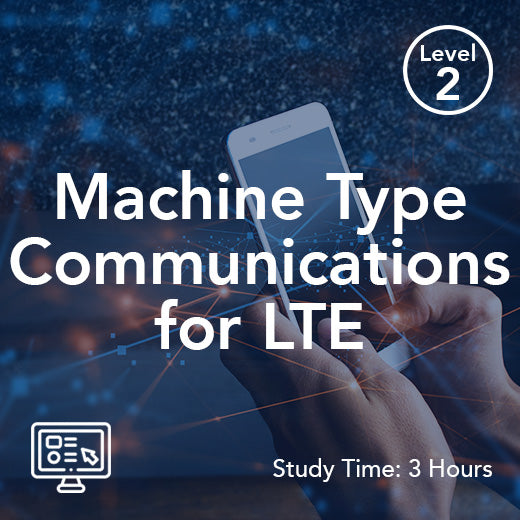




![[FN06sh] 5G AVANZATO (su richiesta)](http://wraycastle.com/cdn/shop/files/5G-Advanced.jpg?v=1741086243&width=645)












