Come proteggersi dagli attacchi di forza bruta
- , di Stephanie Burrell
- 2 tempo di lettura minimo
Gli attacchi di forza bruta sono un metodo comune utilizzato dagli hacker per ottenere l'accesso non autorizzato a un sistema o a un account provando ogni possibile combinazione di password finché non viene trovata quella corretta. Questi attacchi possono richiedere molto tempo, ma possono avere successo se l’aggressore è sufficientemente persistente. Fortunatamente, è possibile adottare diverse misure per proteggersi dagli attacchi di forza bruta e mantenere le proprie informazioni al sicuro.
1. Utilizza password complesse: uno dei passaggi più importanti che puoi intraprendere per proteggerti dagli attacchi di forza bruta è utilizzare password complesse e complesse. Evita di utilizzare password facilmente indovinabili come "123456" o "password" e utilizza invece una combinazione di lettere, numeri e caratteri speciali. Inoltre, assicurati di utilizzare password diverse per ciascuno dei tuoi account per impedire a un hacker di accedere a più account se una password viene compromessa.
2. Implementare le politiche di blocco degli account: le politiche di blocco degli account possono aiutare a prevenire attacchi di forza bruta bloccando un account dopo un certo numero di tentativi di accesso non riusciti. Ciò può aiutare a impedire a un utente malintenzionato di provare ripetutamente combinazioni di password diverse finché non trova quella corretta. Tuttavia, è importante bilanciare la sicurezza con l'usabilità, poiché una politica di blocco troppo rigida può creare inconvenienti agli utenti legittimi.
3. Utilizza l'autenticazione a più fattori: l'autenticazione a più fattori aggiunge un ulteriore livello di sicurezza ai tuoi account richiedendo una seconda forma di verifica, come un codice inviato al tuo telefono o e-mail, oltre alla tua password. Ciò può aiutare a proteggersi dagli attacchi di forza bruta rendendo più difficile per un utente malintenzionato ottenere l'accesso al tuo account anche se possiede la tua password.
4. Monitorare i tentativi di accesso: tenere traccia dei tentativi di accesso può aiutarti a identificare e rispondere a potenziali attacchi di forza bruta. Monitorando modelli di accesso insoliti, come più tentativi di accesso non riusciti in un breve periodo di tempo, puoi agire per proteggere il tuo account prima che venga compromesso.
5. Utilizzare un firewall per applicazioni Web: i firewall per applicazioni Web possono aiutare a proteggersi dagli attacchi di forza bruta bloccando il traffico sospetto e limitando il numero di richieste che possono essere effettuate a un sito Web o a un'applicazione. Implementando un firewall per applicazioni Web, puoi impedire che attacchi di forza bruta raggiungano il tuo server e compromettano i tuoi dati.
In conclusione, la protezione dagli attacchi di forza bruta richiede una combinazione di password complesse, policy di blocco degli account, autenticazione a più fattori, monitoraggio dei tentativi di accesso e utilizzo di un firewall per applicazioni web. Adottando queste misure, puoi contribuire a salvaguardare le tue informazioni e impedire l'accesso non autorizzato ai tuoi account e sistemi.
1. Utilizza password complesse: uno dei passaggi più importanti che puoi intraprendere per proteggerti dagli attacchi di forza bruta è utilizzare password complesse e complesse. Evita di utilizzare password facilmente indovinabili come "123456" o "password" e utilizza invece una combinazione di lettere, numeri e caratteri speciali. Inoltre, assicurati di utilizzare password diverse per ciascuno dei tuoi account per impedire a un hacker di accedere a più account se una password viene compromessa.
2. Implementare le politiche di blocco degli account: le politiche di blocco degli account possono aiutare a prevenire attacchi di forza bruta bloccando un account dopo un certo numero di tentativi di accesso non riusciti. Ciò può aiutare a impedire a un utente malintenzionato di provare ripetutamente combinazioni di password diverse finché non trova quella corretta. Tuttavia, è importante bilanciare la sicurezza con l'usabilità, poiché una politica di blocco troppo rigida può creare inconvenienti agli utenti legittimi.
3. Utilizza l'autenticazione a più fattori: l'autenticazione a più fattori aggiunge un ulteriore livello di sicurezza ai tuoi account richiedendo una seconda forma di verifica, come un codice inviato al tuo telefono o e-mail, oltre alla tua password. Ciò può aiutare a proteggersi dagli attacchi di forza bruta rendendo più difficile per un utente malintenzionato ottenere l'accesso al tuo account anche se possiede la tua password.
4. Monitorare i tentativi di accesso: tenere traccia dei tentativi di accesso può aiutarti a identificare e rispondere a potenziali attacchi di forza bruta. Monitorando modelli di accesso insoliti, come più tentativi di accesso non riusciti in un breve periodo di tempo, puoi agire per proteggere il tuo account prima che venga compromesso.
5. Utilizzare un firewall per applicazioni Web: i firewall per applicazioni Web possono aiutare a proteggersi dagli attacchi di forza bruta bloccando il traffico sospetto e limitando il numero di richieste che possono essere effettuate a un sito Web o a un'applicazione. Implementando un firewall per applicazioni Web, puoi impedire che attacchi di forza bruta raggiungano il tuo server e compromettano i tuoi dati.
In conclusione, la protezione dagli attacchi di forza bruta richiede una combinazione di password complesse, policy di blocco degli account, autenticazione a più fattori, monitoraggio dei tentativi di accesso e utilizzo di un firewall per applicazioni web. Adottando queste misure, puoi contribuire a salvaguardare le tue informazioni e impedire l'accesso non autorizzato ai tuoi account e sistemi.





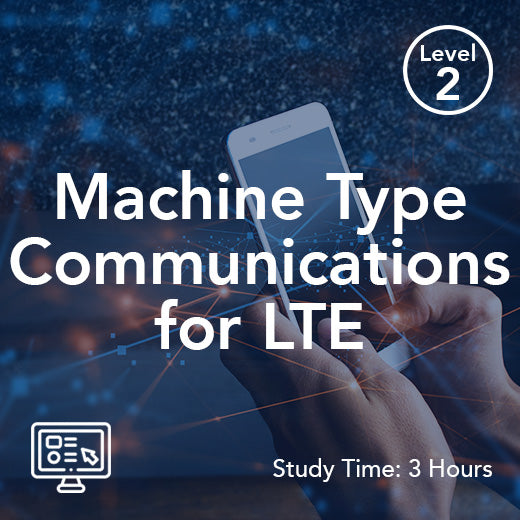




![[FN06sh] 5G AVANZATO (su richiesta)](http://wraycastle.com/cdn/shop/files/5G-Advanced.jpg?v=1741086243&width=645)












