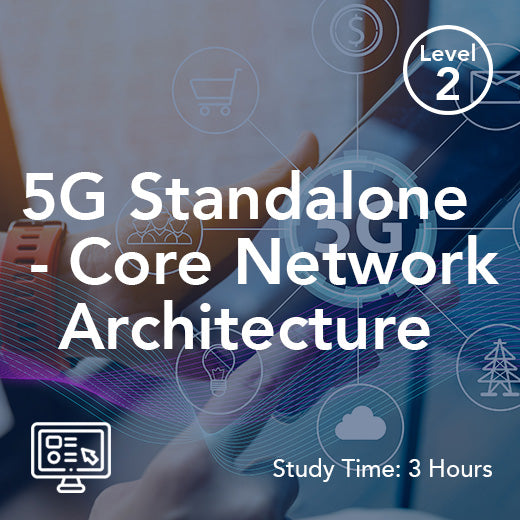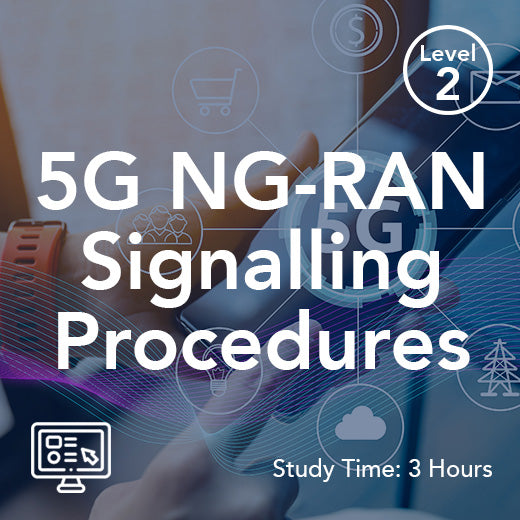Comprendere lo slot PCIe: una guida per principianti sul potenziale di espansione del tuo computer
- , di Stephanie Burrell
- 11 tempo di lettura minimo
Lo slot PCIe, o Peripheral Component Interconnect Express, è una caratteristica essenziale nei computer moderni, poiché consente agli utenti di espandere facilmente le capacità del proprio sistema. Che tu sia un principiante della tecnologia o un appassionato esperto, comprendere il ruolo dello slot PCIe nel tuo computer può aprire un mondo di possibilità per migliorare prestazioni e funzionalità. Dall'aggiunta di una scheda grafica per una migliore grafica di gioco all'installazione di una scheda audio per una qualità audio superiore, lo slot PCIe è il tuo gateway per personalizzare la tua macchina in base alle tue esigenze. In questa guida approfondiremo le nozioni di base dello slot PCIe, ne sveleremo i vari tipi ed esploreremo come sfruttare al meglio questo potente strumento di espansione.
Introduzione allo slot PCIe
Cos'è uno slot PCIe?
Uno slot PCIe, o slot Peripheral Component Interconnect Express, è un componente vitale nelle schede madri dei computer contemporanei. Serve come interfaccia ad alta velocità per il collegamento di componenti hardware come schede grafiche, schede di rete e SSD. Lo slot PCIe utilizza un'architettura punto a punto, il che significa che ogni dispositivo collegato a uno slot PCIe ha il proprio percorso di comunicazione dedicato. Questo design migliora significativamente la velocità di trasferimento dei dati rispetto al vecchio standard PCI.
Gli slot PCIe sono disponibili in varie dimensioni, i più comuni sono x1, x4, x8 e x16. Il numero che segue la "x" indica il numero di corsie dati disponibili, che influiscono sulla larghezza di banda dello slot. Uno slot x16, ad esempio, può gestire più dati contemporaneamente rispetto a uno slot x1, rendendolo ideale per componenti ad alte prestazioni come le schede grafiche. Comprendere il ruolo e la funzionalità di questi slot può aiutarti a decidere come migliorare e personalizzare al meglio le capacità del tuo computer.
Importanza di PCIe nei PC moderni
Gli slot PCIe sono cruciali nei computer di oggi, principalmente perché consentono agli utenti di personalizzare le proprie macchine per attività specifiche. Con l'avanzare della tecnologia, cresce la necessità di un'elaborazione dei dati più rapida e di una maggiore personalizzazione e gli slot PCIe soddisfano queste esigenze in modo efficace. Consentono l'integrazione di componenti ad alte prestazioni come le GPU, indispensabili per i giochi, l'editing video e la modellazione 3D.
Inoltre, con l’aumento delle unità a stato solido, gli slot PCIe forniscono la larghezza di banda necessaria per supportare gli SSD NVMe, che accelerano notevolmente i tempi di avvio e l’accesso ai dati. Le schede di espansione di rete possono migliorare la connettività, garantendo che il tuo PC rimanga aggiornato con gli standard di comunicazione più recenti. Per i professionisti che necessitano di hardware specializzato, come schede di acquisizione video o schede audio dedicate, gli slot PCIe offrono la flessibilità necessaria per installare questi componenti senza problemi. In sostanza, gli slot PCIe sono fondamentali per massimizzare il potenziale di un PC, garantendo che possa adattarsi alle diverse esigenze tecnologiche.
Tipi di slot PCIe
Diverse dimensioni degli slot PCIe
Gli slot PCIe sono disponibili in varie dimensioni, ciascuna corrispondente al numero di corsie per il trasferimento dei dati, che influisce direttamente sulle prestazioni. Le dimensioni più diffuse sono x1, x4, x8 e x16. La 'x' seguita da un numero indica il numero di corsie. Più corsie significano maggiore larghezza di banda e velocità di trasferimento dati più elevate.
Uno slot x1, il più piccolo, viene generalmente utilizzato per componenti meno impegnativi come schede audio e schede di espansione USB. Uno slot x4 offre maggiore larghezza di banda ed è spesso adatto per schede di rete e alcuni SSD. Lo slot x8 raggiunge un equilibrio, gestendo componenti che richiedono un throughput dati moderato, come alcuni controller RAID. Lo slot x16, il più grande, è comunemente utilizzato per le schede grafiche, che richiedono un trasferimento dati ad alta velocità per prestazioni ottimali.
Comprendere queste dimensioni aiuta gli utenti a selezionare lo slot PCIe appropriato per componenti specifici, garantendo un uso efficiente delle capacità della scheda madre ed evitando potenziali colli di bottiglia.
Versioni degli slot PCIe
Gli slot PCIe si sono evoluti attraverso varie versioni, ogni miglioramento ha portato velocità di trasferimento dati più elevate e migliore efficienza. Queste versioni sono retrocompatibili, il che significa che i dispositivi più recenti possono funzionare negli slot più vecchi, anche se a velocità ridotte. Le versioni più comuni riscontrate nei PC moderni sono PCIe 2.0, 3.0, 4.0 e l'ultima PCIe 5.0.
PCIe 2.0, introdotto nel 2007, offre una velocità dati di 5 GT/s (gigatransfer al secondo) per corsia, mentre PCIe 3.0, rilasciato nel 2010, raddoppia a 8 GT/s. PCIe 4.0, che ha debuttato nel 2017, aumenta ulteriormente la velocità a 16 GT/s, mentre PCIe 5.0, introdotto nel 2019, la raddoppia nuovamente a 32 GT/s. Questi miglioramenti facilitano la crescente domanda di una rapida elaborazione dei dati da parte di componenti ad alte prestazioni come GPU e SSD.
Comprendere la versione degli slot PCIe è fondamentale quando si aggiornano i componenti, poiché influisce sulla velocità di trasferimento dei dati e sulle prestazioni generali del sistema.
Funzionalità degli slot PCIe
Come funzionano gli slot PCIe
Gli slot PCIe funzionano su un'architettura di connessione seriale punto a punto, che contrasta con il sistema di bus parallelo condiviso di standard più vecchi come PCI. Ogni slot PCIe a bordo di una scheda madre si collega direttamente alla CPU o al chipset tramite corsie dedicate, garantendo un flusso di dati efficiente senza la congestione che può verificarsi nei sistemi condivisi.
I dati viaggiano attraverso queste corsie in pacchetti, consentendo a più dispositivi di comunicare simultaneamente senza interferenze. Il numero di corsie, indicato con la "x" nelle dimensioni degli slot come x1 o x16, determina la larghezza di banda dello slot. Più corsie significano due slot con maggiore capacità per il trasferimento dei dati, consentendo l'utilizzo di componenti ad alte prestazioni come schede grafiche o SSD NVMe.
Inoltre, gli slot PCIe incorporano funzionalità avanzate come il rilevamento e la correzione degli errori, che migliorano l'affidabilità e garantiscono l'integrità dei dati. Questa configurazione fornisce una struttura solida per l'integrazione di vari componenti hardware, rendendo gli slot PCIe indispensabili nei computer moderni per la loro flessibilità e capacità di miglioramento delle prestazioni.
Dispositivi che utilizzano slot PCIe
Gli slot PCIe sono interfacce versatili che supportano un'ampia gamma di componenti, migliorando la funzionalità e le prestazioni del computer. Tra i dispositivi più comuni che utilizzano gli slot PCIe ci sono le schede grafiche. Questi sono essenziali per il rendering di immagini di alta qualità nei giochi e in applicazioni professionali come l'editing video e la modellazione 3D.
Le schede di interfaccia di rete (NIC) sono un'altra categoria di schede di espansione che beneficia degli slot PCIe, fornendo una connettività Internet più veloce e affidabile. Per gli utenti che cercano un audio superiore, è possibile installare schede audio per fornire un suono ad alta fedeltà.
Le soluzioni di storage come gli SSD NVMe si collegano anche tramite slot PCIe, offrendo rapide velocità di accesso ai dati che riducono significativamente i tempi di caricamento rispetto ai tradizionali dischi rigidi. Inoltre, i controller RAID, che gestiscono più dischi rigidi per ridondanza o prestazioni, spesso si affidano agli slot PCIe.
Questa varietà di dispositivi compatibili evidenzia il ruolo dello slot PCIe nell'adattare un computer per attività specifiche, rendendolo un elemento cruciale nella personalizzazione delle configurazioni hardware.
Installazione dei componenti negli slot PCIe
Guida all'installazione passo passo
L'installazione di un componente in uno slot PCIe è un'attività semplice, a condizione che vengano seguiti alcuni passaggi essenziali. Inizia assicurandoti che il computer sia spento e disconnesso da qualsiasi fonte di alimentazione per evitare rischi elettrici. Apri il case del computer, solitamente svitando il pannello laterale, per accedere alla scheda madre.
Identifica lo slot PCIe corretto per il tuo componente. Ad esempio, una scheda grafica richiede in genere uno slot x16. Se applicabile, rimuovi delicatamente la copertura metallica dallo slot corrispondente sul retro della custodia.
Allinea il connettore del componente con lo slot PCIe e premi con decisione finché non è posizionato saldamente. Dovresti sentire un clic quando il fermo di fissaggio si aggancia.
Una volta installato, utilizzare una vite per fissare la staffa del componente al case per una maggiore stabilità. Dopo l'installazione, chiudere il case, ricollegare l'alimentazione e avviare il computer. Ricordarsi di installare tutti i driver necessari per garantire il corretto funzionamento del nuovo componente. Questo approccio metodico garantisce un'installazione e un funzionamento di successo.
Errori comuni di installazione
Quando si installano componenti negli slot PCIe, diversi errori comuni possono ostacolare le prestazioni o causare danni. Un errore frequente è quello di non inserire correttamente il componente nello slot. Ciò può portare a una scarsa connettività, con conseguente mancato funzionamento del dispositivo. Assicurarsi sempre che il componente sia completamente inserito e che il fermo scatti in posizione.
Un altro problema è l'utilizzo di una dimensione di slot errata. Ad esempio, tentare di inserire una scheda grafica x16 in uno slot x1 più piccolo può danneggiare sia lo slot che la scheda video stessa. Abbinare sempre il componente alla dimensione dello slot appropriata.
Inoltre, molti utenti dimenticano di fissare il componente con le viti. Questa svista può causare l'allentamento della scheda nel tempo, soprattutto se il computer viene spostato, causando problemi di connessione.
Infine, trascurare l'aggiornamento o l'installazione dei driver necessari dopo l'installazione dell'hardware può impedire il corretto funzionamento del nuovo componente. Facendo attenzione a queste potenziali insidie, puoi garantire un processo di installazione fluido e prestazioni ottimali del dispositivo.
Risoluzione dei problemi relativi allo slot PCIe
Diagnosi di problemi comuni
Quando si riscontrano problemi con gli slot PCIe, un approccio sistematico alla diagnosi può aiutare a identificare e risolvere i problemi in modo efficiente. Inizia controllando la connessione fisica del componente. Assicurarsi che sia saldamente inserito nello slot corretto, poiché i collegamenti allentati sono una causa comune di malfunzionamento.
Successivamente, ispeziona lo slot e il componente per eventuali danni visibili o detriti che potrebbero ostacolare la connettività. Se tutto sembra intatto, valuta la possibilità di testare il componente in un altro slot PCIe o in un computer diverso per escludere guasti hardware.
Verifica che i driver del componente siano aggiornati, poiché driver obsoleti o mancanti possono causare problemi di funzionalità. In alcuni casi, un semplice aggiornamento del driver può ripristinare il funzionamento.
Inoltre, controlla le impostazioni del BIOS per assicurarti che lo slot PCIe sia abilitato e configurato correttamente. A volte possono sorgere conflitti nell'allocazione delle risorse, che possono essere regolate nel BIOS. Seguendo questi passaggi è possibile diagnosticare e risolvere in modo efficace i problemi comuni degli slot PCIe.
Suggerimenti per la manutenzione degli slot PCIe
Una corretta manutenzione degli slot PCIe può prolungarne la durata e garantire prestazioni affidabili. Inizia pulendo regolarmente l'interno del computer per evitare l'accumulo di polvere, che può ostacolare le connessioni negli slot PCIe. Utilizzare aria compressa per eliminare delicatamente polvere e detriti, facendo attenzione a non danneggiare alcun componente.
È inoltre importante maneggiare i componenti con cura durante l'installazione o la rimozione dagli slot PCIe. Applicare una pressione uniforme per evitare di piegare i perni o di danneggiare lo slot stesso.
Un altro aspetto fondamentale è garantire che il sistema sia adeguatamente messo a terra prima di intervenire su di esso per evitare che l'elettricità statica danneggi le parti elettroniche sensibili.
Monitora la temperatura del tuo sistema, poiché il calore eccessivo può indebolire le connessioni degli slot nel tempo. Assicurati che il tuo computer sia adeguatamente ventilato e valuta la possibilità di installare soluzioni di raffreddamento aggiuntive, se necessario.
Infine, mantieni aggiornato il BIOS della tua scheda madre, poiché i produttori spesso rilasciano aggiornamenti che migliorano la compatibilità e le prestazioni degli slot. Seguendo questi suggerimenti, puoi mantenere l'integrità e la funzionalità dei tuoi slot PCIe.



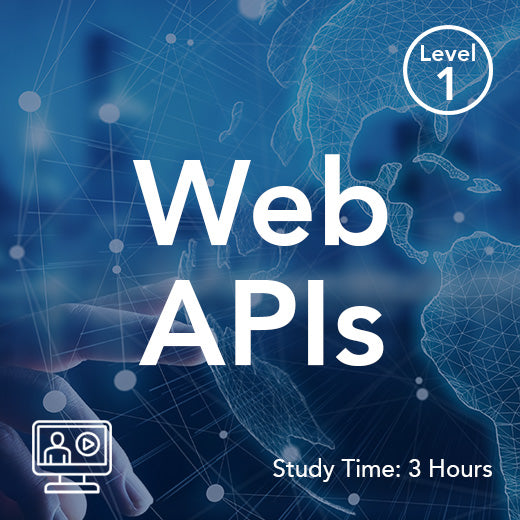


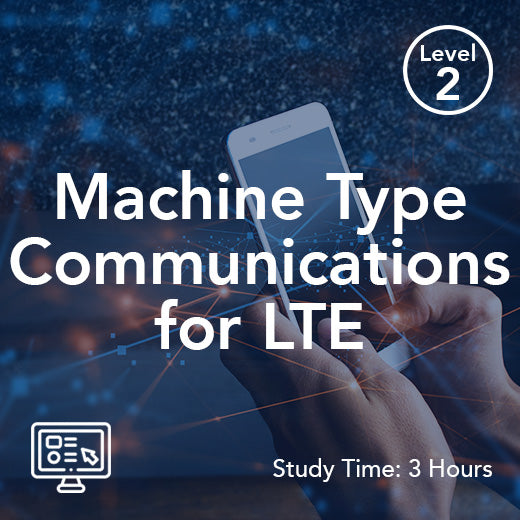

![[FN06sh] 5G AVANZATO (su richiesta)](http://wraycastle.com/cdn/shop/files/5G-Advanced.jpg?v=1741086243&width=645)