Comprendre Multisim : un guide pratique de simulation de circuits pour les débutants
- , par Stephanie Burrell
- 16 min temps de lecture
Comprendre les subtilités des circuits électroniques peut être une tâche ardue pour les débutants, mais avec les bons outils, cela devient beaucoup plus accessible. Multisim, un puissant logiciel de simulation de circuits, offre une plate-forme intuitive permettant aux utilisateurs de concevoir, prototyper, tester et analyser des circuits en toute simplicité. Que vous soyez un étudiant débutant en électronique ou un passionné désireux d'améliorer vos compétences pratiques, Multisim fournit une interface conviviale qui simplifie les concepts complexes. Dans ce guide, nous approfondirons les bases de l'utilisation de Multisim, vous aidant à naviguer dans ses fonctionnalités et à utiliser tout son potentiel pour donner vie à vos idées de circuits.
Introduction à Multisim
Qu’est-ce que Multisim ?
Multisim est un logiciel complet de simulation de circuits développé par National Instruments. Il est conçu pour aider les utilisateurs à créer et tester des circuits électroniques de manière rapide et précise. Multisim se démarque par sa simplicité d’utilisation, le rendant accessible aussi bien aux débutants qu’aux professionnels aguerris. Son interface graphique permet aux utilisateurs de construire des circuits de manière intuitive en glissant et déposant des composants sur un espace de travail virtuel. Une fois qu'un circuit est construit, Multisim permet aux utilisateurs de simuler son comportement dans différentes conditions, fournissant ainsi une analyse en temps réel du fonctionnement du circuit. Cette fonctionnalité est particulièrement bénéfique pour les étudiants et les amateurs qui souhaitent expérimenter des conceptions de circuits sans assembler physiquement de composants. De plus, Multisim comprend une vaste bibliothèque de composants, tels que des résistances, des condensateurs et des circuits intégrés, offrant aux utilisateurs les outils nécessaires pour créer une large gamme de conceptions de circuits. Cela fait de Multisim une ressource inestimable pour toute personne intéressée à explorer le monde de l’électronique.
Importance de la simulation de circuits
La simulation de circuits joue un rôle crucial dans la conception et les tests de circuits électroniques. Il permet aux utilisateurs de modéliser et d'analyser le comportement des circuits dans un environnement virtuel contrôlé avant que des composants physiques ne soient impliqués. Cette approche du prototypage permet d'économiser du temps et des ressources, car elle permet d'identifier les problèmes potentiels et d'optimiser les choix de conception dès le début du processus de développement. Pour les débutants, la simulation de circuits offre un espace sûr pour expérimenter différentes configurations, approfondissant ainsi leur compréhension du comportement des circuits sans risque d'endommager les composants. De plus, la simulation permet aux utilisateurs de tester la réponse d'un circuit à diverses conditions d'entrée, garantissant ainsi robustesse et fiabilité dans les applications du monde réel. En utilisant Multisim pour la simulation de circuits, les apprenants et les professionnels peuvent visualiser des concepts complexes, affiner leurs conceptions et gagner en confiance dans leur compréhension de l'électronique. En fin de compte, la simulation de circuits est un outil essentiel pour quiconque cherche à créer des conceptions électroniques efficaces et fiables.
Premiers pas avec Multisim
Pour commencer à utiliser Multisim, téléchargez et installez d'abord le logiciel gratuit à partir du site Web de National Instruments. Le processus d'installation est simple, avec des instructions étape par étape vous guidant tout au long. Une fois installé, ouvrez Multisim et explorez son interface conviviale, où vous trouverez une gamme d'outils et d'options pour créer des circuits. Commencez par vous familiariser avec la bibliothèque de composants, qui comprend divers composants électroniques tels que des résistances, des condensateurs et des diodes. Vous pouvez glisser et déposer ces composants sur l'espace de travail pour commencer à créer votre circuit. Utilisez l'outil filaire pour connecter des composants, simulant les chemins électriques dans un circuit réel. Multisim propose diverses options d'analyse, vous permettant d'exécuter des simulations et d'observer le comportement de votre circuit dans différentes conditions. En pratiquant avec des circuits simples, vous pouvez progressivement développer vos compétences et votre confiance dans l'utilisation efficace de Multisim. Ces connaissances fondamentales vous mettront sur la voie de la maîtrise de la simulation de circuits.
Navigation dans l'interface Multisim
Principales fonctionnalités et outils
Multisim offre une variété de fonctionnalités et d'outils conçus pour simplifier le processus de conception et de simulation de circuits. L'une de ses principales fonctionnalités est l'outil de capture de schémas, qui permet aux utilisateurs de créer facilement des schémas de circuits détaillés. La base de données intégrée de la bibliothèque de composants est une autre fonctionnalité clé, offrant une large gamme de composants électroniques qui peuvent être facilement ajoutés à votre conception. Les capacités de simulation de Multisim sont robustes, fournissant une analyse et une visualisation en temps réel du comportement des circuits, ce qui est inestimable pour le dépannage et l'affinement des conceptions. De plus, le logiciel comprend des instruments virtuels, tels que des oscilloscopes et des multimètres, permettant aux utilisateurs de mesurer et d'observer les caractéristiques des circuits comme ils le feraient dans un laboratoire physique. L'interface utilisateur intuitive, dotée d'une fonctionnalité glisser-déposer, garantit que même les simulations complexes sont gérables. Ensemble, ces fonctionnalités font de Multisim un allié puissant pour l'apprentissage et la conception de circuits professionnels, améliorant la capacité de l'utilisateur à innover et à expérimenter en toute confiance.
Principes essentiels de l'interface utilisateur
Naviguer efficacement dans l’interface Multisim est essentiel pour tirer le meilleur parti de ses capacités. L'interface est conçue pour être intuitive, avec une disposition qui permet un accès facile aux outils et composants nécessaires à la conception de circuits. En haut, vous trouverez la barre d'outils, qui contient des raccourcis vers les fonctions fréquemment utilisées telles que l'ouverture, l'enregistrement et l'impression de fichiers. La barre d'outils des composants sur le côté permet d'accéder à la vaste bibliothèque de composants électroniques et analogiques qui peuvent être glissés dans l'espace de travail principal. Cet espace de travail fait office de maquette numérique, où vous pouvez organiser et connecter des composants pour former des circuits. Le bas de l'interface présente la barre d'outils de simulation, où vous pouvez contrôler et exécuter des simulations, en affichant les résultats en temps réel. Comprendre ces éléments essentiels vous aide à rationaliser votre flux de travail, vous permettant de vous concentrer sur la conception et le test de circuits sans distractions inutiles. La maîtrise de l’interface est une étape fondamentale pour maîtriser efficacement l’utilisation de Multisim.
Personnalisation de votre espace de travail
La personnalisation de votre espace de travail Multisim peut améliorer votre efficacité et votre confort lors de la conception de circuits. Le logiciel vous permet de personnaliser la mise en page en fonction de vos préférences, rendant les outils et les composants plus accessibles. Commencez par réorganiser les barres d’outils pour donner la priorité aux fonctions que vous utilisez le plus fréquemment. Vous pouvez également ajuster la taille de la bibliothèque de composants et de l'espace de travail pour mieux l'adapter à votre écran et à votre style de travail. Multisim vous permet de créer des groupes de composants personnalisés, ce qui peut vous faire gagner du temps lorsque vous travaillez sur des types de projets spécifiques, en garantissant que vos composants les plus utilisés sont toujours à portée de main. De plus, vous pouvez personnaliser les paramètres de simulation et les options d'affichage en fonction de vos besoins spécifiques, offrant ainsi un flux de travail plus ciblé et rationalisé. En prenant le temps de personnaliser votre espace de travail, vous créez un environnement propice à la créativité et à l'efficacité, vous permettant de vous concentrer sur le développement de code et les tests de circuits sans interruptions ni encombrement inutiles.
Construire des circuits de base
Créer votre premier circuit
Créer votre premier circuit dans Multisim est une étape passionnante dans le monde de l'électronique. Commencez par ouvrir un nouveau projet à partir du menu Fichier, qui fournit un espace de travail vide. Ensuite, accédez à la bibliothèque de composants pour sélectionner les composants électroniques dont vous aurez besoin, tels que l'électronique de puissance telle que les résistances, les condensateurs et les batteries. Faites glisser ces composants sur l'espace de travail, en les disposant dans la configuration souhaitée. Utilisez l'outil filaire pour connecter les composants, simulant les chemins que l'électricité suivrait dans un circuit physique. Faites attention à l'orientation et aux points de connexion de chaque composant pour garantir la précision. Après avoir assemblé le circuit, vous pouvez utiliser les outils de simulation de Multisim pour le mettre sous tension et observer son comportement. Cela vous permet de vérifier la fonctionnalité du circuit et d'effectuer les ajustements nécessaires. Expérimentez avec différentes valeurs et configurations de composants pour comprendre leur impact sur les performances du circuit. Cette approche pratique est inestimable pour apprendre et maîtriser les principes fondamentaux de la conception de circuits.
Utiliser efficacement les composants
Comprendre comment utiliser efficacement les composants dans Multisim est crucial pour une conception de circuits réussie. Chaque composant de la bibliothèque possède des caractéristiques et des fonctions spécifiques qui influencent le fonctionnement de votre circuit. Commencez par vous familiariser avec les composants de base tels que les résistances, les condensateurs et les diodes, en apprenant comment ils interagissent au sein d'un circuit. Portez une attention particulière aux propriétés de chaque composant, telles que la résistance, la capacité et la tension directe, car celles-ci affecteront les performances globales du circuit. Multisim vous permet d'ajuster ces paramètres, permettant ainsi d'expérimenter différents scénarios pour voir comment les changements impactent le comportement du circuit. Profitez également de la capacité de Multisim à modéliser des composants complexes, tels que des circuits intégrés, qui peuvent ajouter des fonctionnalités et réduire le nombre de pièces discrètes requises. En développant une solide compréhension de la façon d'incorporer et de configurer des composants, vous serez en mesure de concevoir des circuits plus efficaces et efficients, améliorant à la fois vos compétences pratiques et vos connaissances théoriques en électronique.
Dépannage des problèmes courants
Le dépannage est une compétence essentielle lors de la création de circuits dans Multisim, car il permet d'identifier et de résoudre les problèmes pouvant affecter les performances du circuit. Un problème courant concerne les connexions incorrectes, où les composants ne sont pas correctement liés, entraînant une défaillance du circuit. Vérifiez soigneusement chaque connexion, en vous assurant que tous les composants sont correctement câblés. Un autre problème peut provenir de valeurs de composants incorrectes, qui peuvent considérablement modifier le comportement du circuit. Vérifiez que tous les composants ont les spécifications correctes et ajustez si nécessaire. Des erreurs de simulation peuvent également se produire si les composants ne sont pas correctement configurés ou s'il existe des paramètres contradictoires. Utilisez les outils de vérification des erreurs de Multisim pour identifier et résoudre ces problèmes. De plus, faites attention à l’alimentation électrique, en vous assurant que tous les composants reçoivent la tension et le courant appropriés. En vérifiant méthodiquement chaque aspect de votre circuit et en utilisant les outils de diagnostic de Multisim, vous serez en mesure de dépanner et d'affiner efficacement vos conceptions, conduisant ainsi à une compréhension plus approfondie et à des projets de circuits plus réussis.
Techniques de simulation avancées
Analyse des performances des circuits
L'analyse des performances des circuits dans Multisim est cruciale pour comprendre comment votre conception fonctionne dans diverses conditions. Commencez par utiliser les outils de simulation du logiciel pour observer la tension, le courant et la puissance dans différentes parties du circuit. Les instruments virtuels de Multisim, tels que les oscilloscopes et les multimètres, peuvent mesurer ces paramètres en temps réel, fournissant ainsi des informations précieuses sur le comportement du circuit. Vous pouvez effectuer des analyses transitoires et stables pour examiner la façon dont votre circuit réagit au fil du temps et dans différentes conditions de charge. De plus, les outils d'analyse de fréquence vous permettent d'étudier le comportement du circuit sur une plage de fréquences, ce qui est particulièrement important pour les circuits CA et les applications de traitement du signal. En analysant systématiquement ces aspects, vous pourrez identifier les axes d'amélioration et optimiser les performances de votre circuit. Comprendre comment utiliser efficacement ces outils vous aide non seulement à affiner vos conceptions, mais approfondit également votre compréhension des principes électroniques, améliorant ainsi votre maîtrise globale de la théorie et de la conception de la simulation de circuits.
Optimisation de la conception des circuits
L'optimisation de la conception des circuits dans Multisim implique d'affiner votre circuit pour améliorer l'efficacité, les performances et la fiabilité. Commencez par revoir la disposition de votre circuit, en vous assurant que le placement des composants minimise la résistance et l'inductance, ce qui peut avoir un impact sur les performances. Évaluez la valeur et le type de chaque composant pour déterminer si des alternatives pourraient offrir une solution avec de meilleurs résultats ou une meilleure rentabilité. Utilisez les outils de simulation de Multisim pour exécuter divers scénarios, en testant comment les changements dans les valeurs ou les configurations des composants affectent le fonctionnement du circuit. Faites attention à la consommation d’énergie et à la dissipation thermique, car elles peuvent influencer la longévité et l’efficacité de votre conception. En outre, envisagez de mettre en œuvre des mécanismes de rétroaction ou des circuits de contrôle pour améliorer la stabilité et les temps de réponse. Effectuer ces ajustements itératifs peut conduire à des améliorations significatives de la fonctionnalité de votre circuit. En testant et en affinant continuellement votre conception à l'aide des capacités avancées de Multisim, vous développerez des circuits plus sophistiqués et plus efficaces, acquérant ainsi une compréhension plus approfondie des principes de l'électronique et de l'optimisation des circuits.
Explorer les options de simulation
L'exploration des diverses options de simulation dans Multisim permet une analyse complète des conceptions de circuits. Commencez par examiner les différents types de simulations disponibles, telles que les analyses de réponse CC, CA, transitoires et en fréquence. Chaque type offre des informations uniques ; par exemple, l'analyse DC peut aider à déterminer les points de fonctionnement statiques, tandis que l'analyse AC se concentre sur le comportement dépendant de la fréquence. L'analyse transitoire est utile pour observer la réponse du circuit au fil du temps et capturer les changements dynamiques. Explorez le simulateur de fonction de balayage des paramètres, qui vous permet de faire varier systématiquement les valeurs des composants pour observer leurs effets sur les performances du circuit. Ceci est particulièrement utile pour identifier les configurations de composants optimales. De plus, les simulations Monte Carlo peuvent évaluer la robustesse des circuits en testant les performances sur une gamme de tolérances de composants. En tirant parti de ces différentes options de simulation, vous pouvez tester minutieusement votre conception dans différents scénarios, garantissant ainsi que votre circuit est à la fois fiable et efficace. Cette approche globale favorise une compréhension plus approfondie du comportement électronique et améliore vos compétences en conception.
Conseils et ressources pour les débutants
Ressources d'apprentissage et didacticiels
Pour les débutants désireux de maîtriser Multisim, une multitude de ressources d’apprentissage et de tutoriels sont disponibles pour vous guider tout au long du processus. Commencez par la documentation officielle fournie par National Instruments, qui propose des guides et manuels d'utilisation complets. Ces ressources couvrent tout, de la navigation de base dans l'interface aux techniques de simulation avancées. De plus, les plateformes en ligne telles que YouTube hébergent de nombreux didacticiels vidéo qui démontrent visuellement la construction et la simulation de circuits, facilitant ainsi la compréhension de concepts complexes. Des sites Web comme Coursera et edX proposent des cours sur l'électronique qui incluent des modules spécifiquement axés sur les outils de simulation de circuits comme Multisim. Les forums et les communautés en ligne, tels que les services tels que Reddit et les forums d'utilisateurs Multisim, sont inestimables pour demander des conseils et partager des expériences avec d'autres apprenants. L'utilisation de ces ressources vous permet d'apprendre à votre rythme, d'acquérir des connaissances pratiques et d'appliquer efficacement vos connaissances dans des scénarios du monde réel, construisant ainsi une base solide en simulation de circuits et en conception électronique.
Erreurs courantes à éviter
Lorsqu’ils débutent avec Multisim, les débutants rencontrent souvent plusieurs erreurs courantes qui peuvent freiner leur progression. Une erreur fréquente consiste à négliger de vérifier les connexions des composants, ce qui entraîne un comportement inattendu du circuit. Assurez-vous toujours que tous les composants sont correctement connectés pour éviter ces problèmes. Une autre erreur consiste à négliger l’importance des valeurs des composants ; l'utilisation de valeurs incorrectes peut affecter considérablement les performances de votre circuit. Assurez-vous de vérifier que chaque composant possède les spécifications correctes avant d'exécuter des simulations. De plus, les nouveaux utilisateurs de mulitsim pourraient oublier d'utiliser la mise à la terre dans leurs circuits, ce qui peut entraîner des simulations inexactes. Assurez-vous que la conception de votre circuit inclut une mise à la terre appropriée pour maintenir la stabilité et la précision. De plus, ne pas utiliser efficacement les outils de simulation peut limiter votre compréhension du comportement des circuits. Prenez le temps d'apprendre à utiliser pleinement les fonctionnalités de simulation de Multisim. En étant conscient de ces erreurs courantes et en prenant des mesures pour les éviter, vous pouvez rationaliser votre processus d'apprentissage et réaliser des conceptions de circuits plus précises et plus fiables.
Élargir vos connaissances Multisim
À mesure que vous devenez plus à l'aise avec Multisim, l'élargissement de vos connaissances est essentiel pour maîtriser la simulation de circuits. Commencez par explorer des fonctionnalités avancées telles que la simulation en mode mixte, qui vous permet de modéliser simultanément des composants analogiques et numériques. Cette capacité est cruciale pour la conception de circuits complexes intégrant des microcontrôleurs ou une logique numérique. Plongez dans les options de personnalisation pour créer des composants uniques ou importer des modèles externes, ce qui peut améliorer considérablement votre flexibilité de conception. La participation à des forums en ligne et à des communautés d'utilisateurs peut fournir des informations et des conseils précieux de la part de chercheurs et d'utilisateurs expérimentés. Pensez à vous inscrire à des cours d'électronique avancés qui comprennent des didacticiels Multisim approfondis, proposant un apprentissage structuré et des travaux pratiques. S'entraîner régulièrement sur des projets de plus en plus complexes vous aidera également à consolider votre compréhension et à améliorer vos compétences en résolution de problèmes. En recherchant activement de nouvelles informations et de nouveaux défis, vous pouvez continuer à développer vos connaissances de base et à maîtriser l'utilisation de Multisim pour des conceptions de circuits simples et sophistiquées.








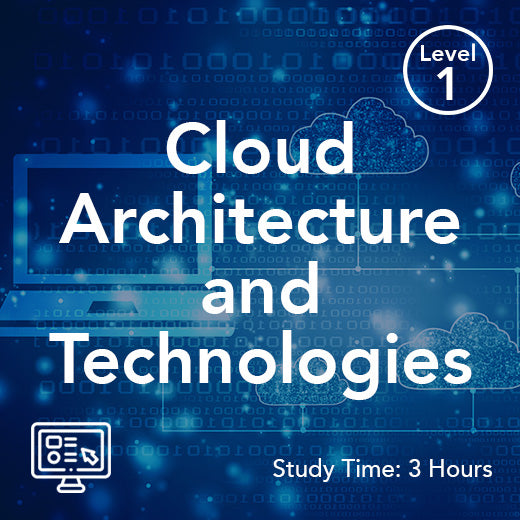
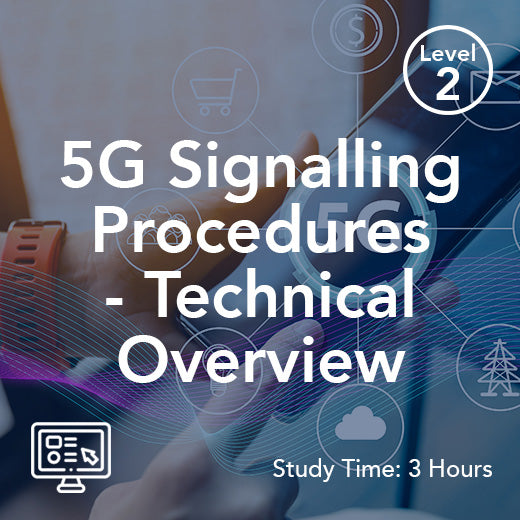

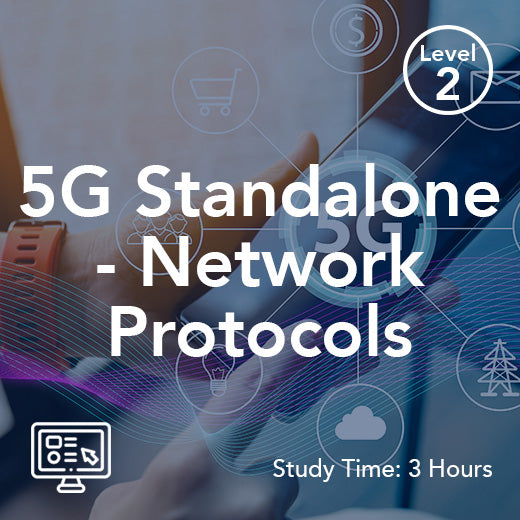
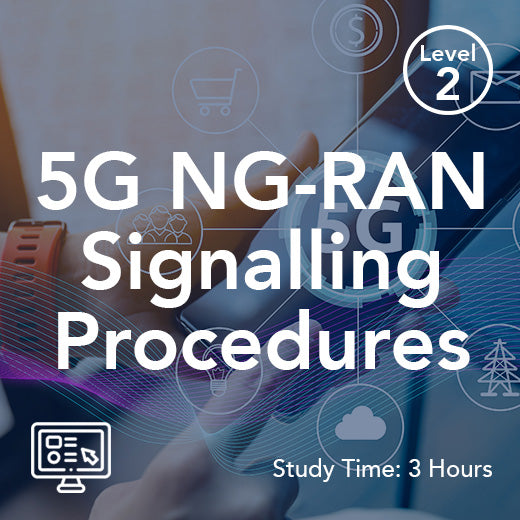
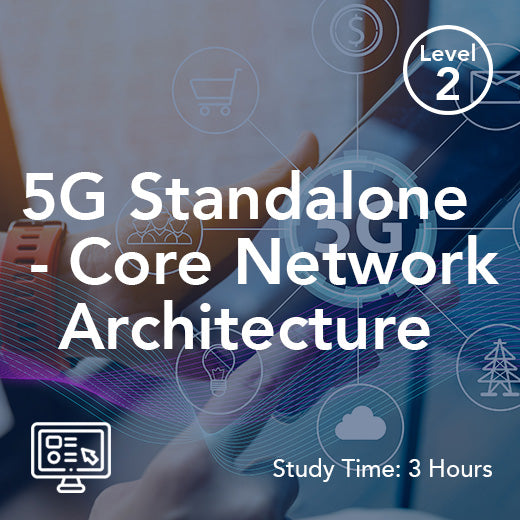
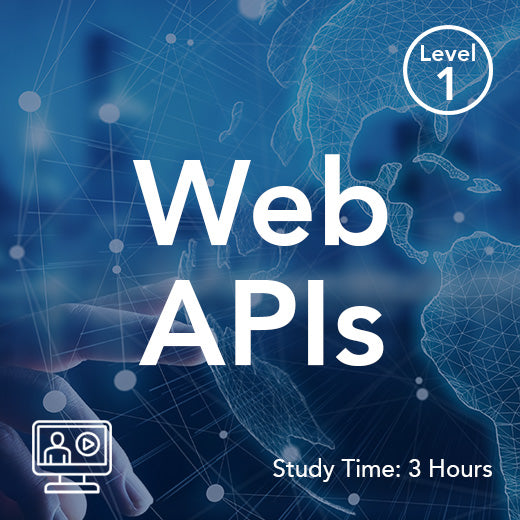


![[FN09sh] ACCORDS DE SERVICES MASTER TOWERCO (MSA) (à la demande)](http://wraycastle.com/cdn/shop/files/TowerCo-MSA.jpg?v=1741087980&width=645)
![[FN06sh] 5G AVANCÉ (à la demande)](http://wraycastle.com/cdn/shop/files/5G-Advanced.jpg?v=1741086243&width=645)














