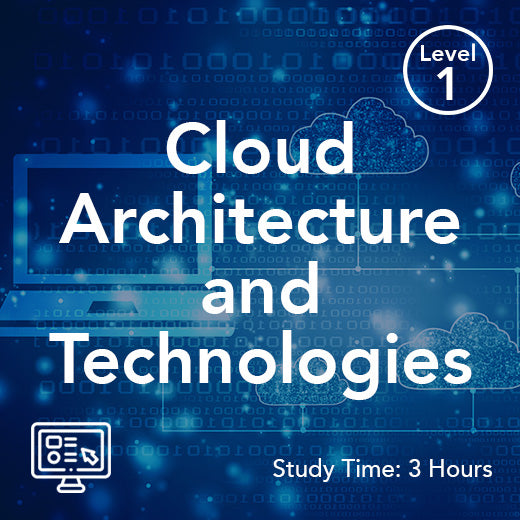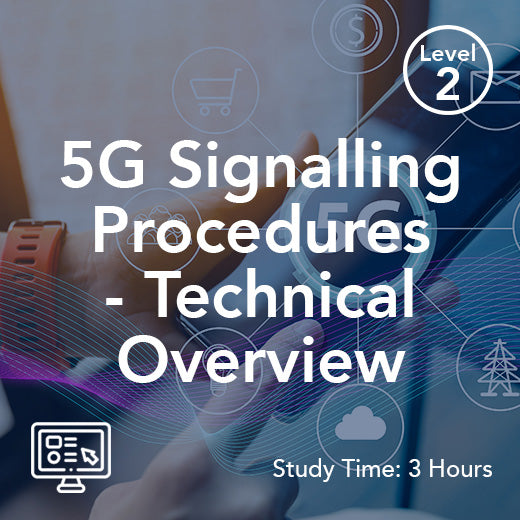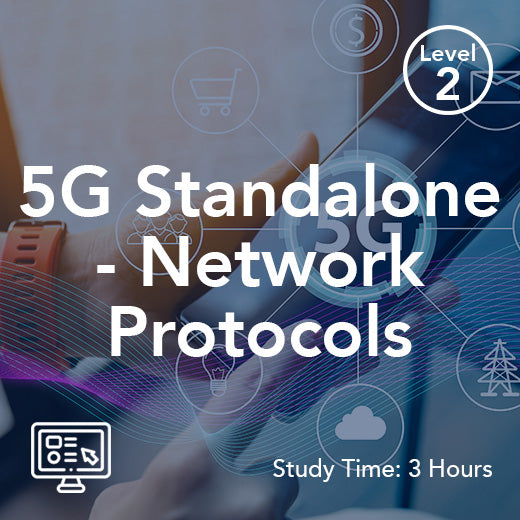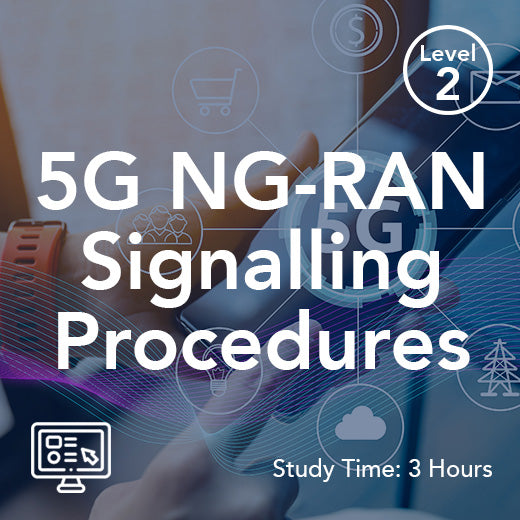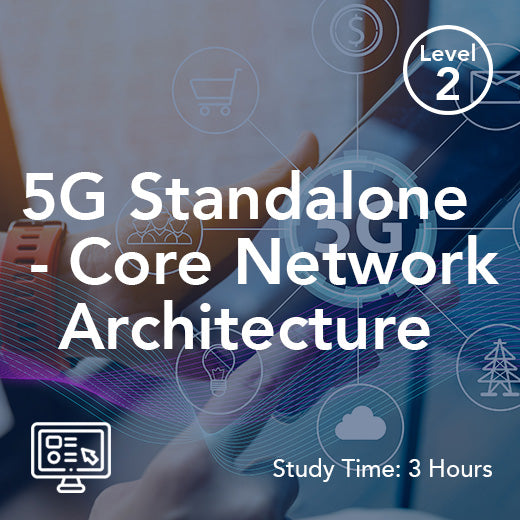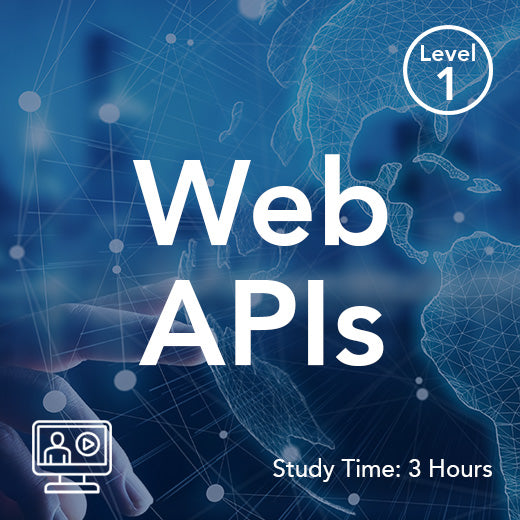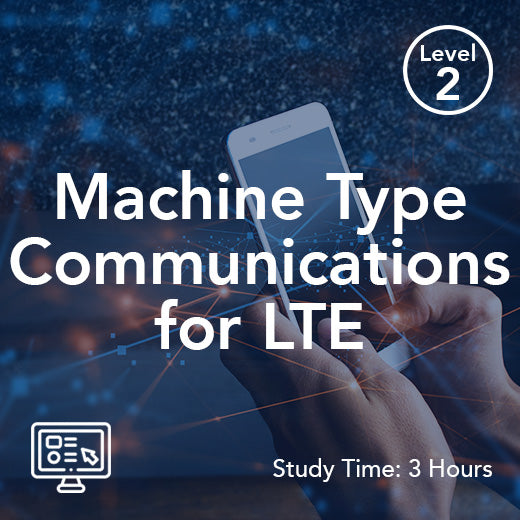How To Secure A Home Network
- , by Stephanie Burrell
- 3 min reading time
Securing your home network is crucial in today's digital age, where cyber threats are constantly evolving and becoming more sophisticated. With the increasing number of connected devices in our homes, such as smartphones, laptops, smart TVs, and smart home devices, the risk of a cyber attack on your network is higher than ever. In this article, we will discuss some tips and best practices to help you secure your home network and protect your personal information and devices from cyber threats.
1. Change default passwords: Many devices come with default passwords that are easy to guess or widely known. It is important to change these default passwords to strong, unique passwords for each device on your network. Use a combination of letters, numbers, and special characters to create a strong password that is difficult for hackers to crack.
2. Update firmware and software: Regularly update the firmware and software on all devices connected to your home network. Manufacturers release updates to patch security vulnerabilities and improve the overall security of their devices. By keeping your devices up to date, you can protect them from known security threats.
3. Enable encryption: Encrypting your network traffic is essential to protect your data from being intercepted by hackers. Enable WPA2 or WPA3 encryption on your wireless router to secure your Wi-Fi network. Additionally, use a strong encryption protocol, such as AES, to encrypt your data when transmitting it over the internet.
4. Set up a guest network: If you have guests visiting your home frequently, consider setting up a separate guest network for them to use. This will prevent them from accessing your main network and potentially compromising your security. Make sure to enable a guest network password and limit the devices that can connect to it.
5. Disable remote access: Many devices come with remote access features that allow you to control them from anywhere in the world. While this can be convenient, it also poses a security risk. Disable remote access on devices that do not require it to prevent unauthorized access.
6. Use a firewall: A firewall acts as a barrier between your network and the internet, filtering out potentially harmful traffic. Enable the built-in firewall on your router and consider installing a software firewall on your devices for an extra layer of protection.
7. Secure your router: Your router is the gateway to your home network, so it is important to secure it properly. Change the default login credentials for your router and enable strong encryption for your Wi-Fi network. Additionally, disable WPS (Wi-Fi Protected Setup) as it is vulnerable to brute force attacks.
8. Monitor network activity: Keep an eye on the devices connected to your network and monitor their activity for any suspicious behavior. Use network monitoring tools to detect unusual traffic patterns or unauthorized access attempts.
9. Use a VPN: A Virtual Private Network (VPN) encrypts your internet traffic and masks your IP address, making it difficult for hackers to intercept your data. Consider using a VPN, especially when connecting to public Wi-Fi networks, to protect your privacy and security.
10. Educate yourself and your family: Lastly, educate yourself and your family members about the importance of cybersecurity and how to stay safe online. Teach them about phishing scams, malware, and other common cyber threats, and encourage them to follow best practices for securing their devices and personal information.
In conclusion, securing your home network is essential to protect your personal information and devices from cyber threats. By following the tips and best practices outlined in this article, you can create a secure and resilient home network that will keep you safe in the digital world. Remember to stay vigilant and proactive in maintaining the security of your network to prevent cyber attacks and safeguard your privacy.
1. Change default passwords: Many devices come with default passwords that are easy to guess or widely known. It is important to change these default passwords to strong, unique passwords for each device on your network. Use a combination of letters, numbers, and special characters to create a strong password that is difficult for hackers to crack.
2. Update firmware and software: Regularly update the firmware and software on all devices connected to your home network. Manufacturers release updates to patch security vulnerabilities and improve the overall security of their devices. By keeping your devices up to date, you can protect them from known security threats.
3. Enable encryption: Encrypting your network traffic is essential to protect your data from being intercepted by hackers. Enable WPA2 or WPA3 encryption on your wireless router to secure your Wi-Fi network. Additionally, use a strong encryption protocol, such as AES, to encrypt your data when transmitting it over the internet.
4. Set up a guest network: If you have guests visiting your home frequently, consider setting up a separate guest network for them to use. This will prevent them from accessing your main network and potentially compromising your security. Make sure to enable a guest network password and limit the devices that can connect to it.
5. Disable remote access: Many devices come with remote access features that allow you to control them from anywhere in the world. While this can be convenient, it also poses a security risk. Disable remote access on devices that do not require it to prevent unauthorized access.
6. Use a firewall: A firewall acts as a barrier between your network and the internet, filtering out potentially harmful traffic. Enable the built-in firewall on your router and consider installing a software firewall on your devices for an extra layer of protection.
7. Secure your router: Your router is the gateway to your home network, so it is important to secure it properly. Change the default login credentials for your router and enable strong encryption for your Wi-Fi network. Additionally, disable WPS (Wi-Fi Protected Setup) as it is vulnerable to brute force attacks.
8. Monitor network activity: Keep an eye on the devices connected to your network and monitor their activity for any suspicious behavior. Use network monitoring tools to detect unusual traffic patterns or unauthorized access attempts.
9. Use a VPN: A Virtual Private Network (VPN) encrypts your internet traffic and masks your IP address, making it difficult for hackers to intercept your data. Consider using a VPN, especially when connecting to public Wi-Fi networks, to protect your privacy and security.
10. Educate yourself and your family: Lastly, educate yourself and your family members about the importance of cybersecurity and how to stay safe online. Teach them about phishing scams, malware, and other common cyber threats, and encourage them to follow best practices for securing their devices and personal information.
In conclusion, securing your home network is essential to protect your personal information and devices from cyber threats. By following the tips and best practices outlined in this article, you can create a secure and resilient home network that will keep you safe in the digital world. Remember to stay vigilant and proactive in maintaining the security of your network to prevent cyber attacks and safeguard your privacy.