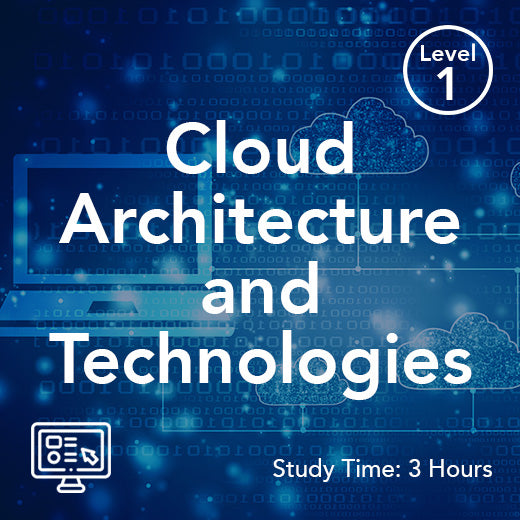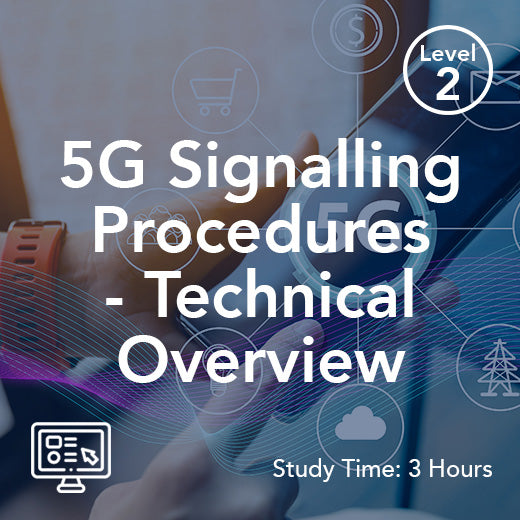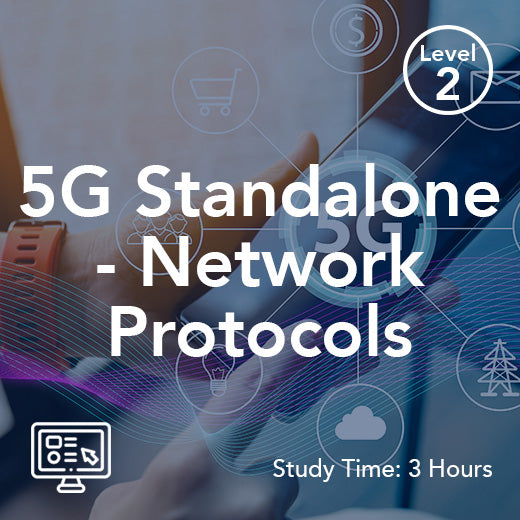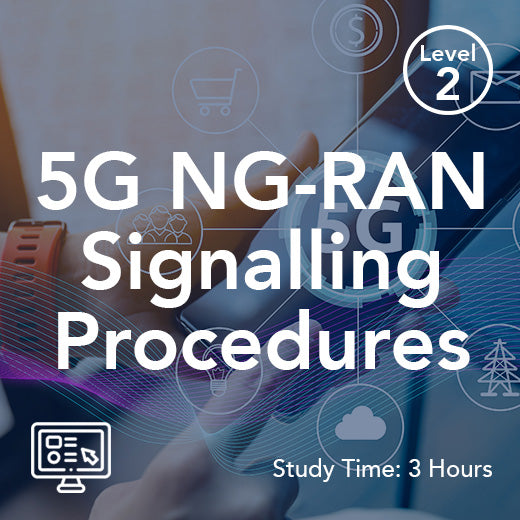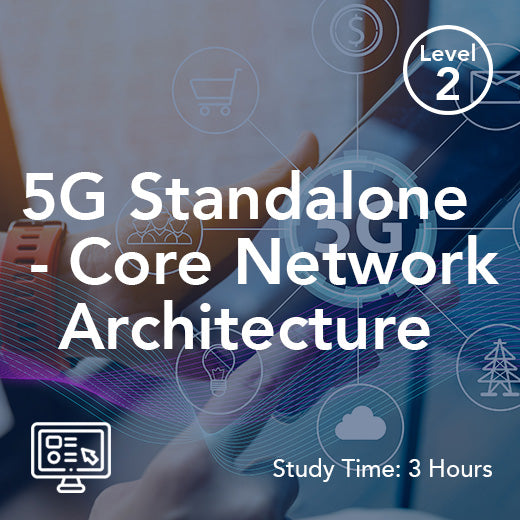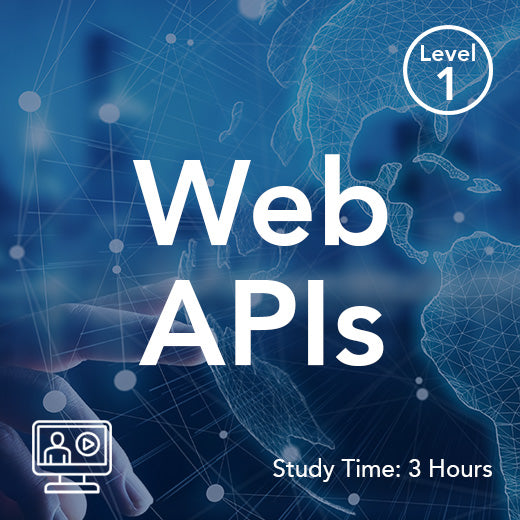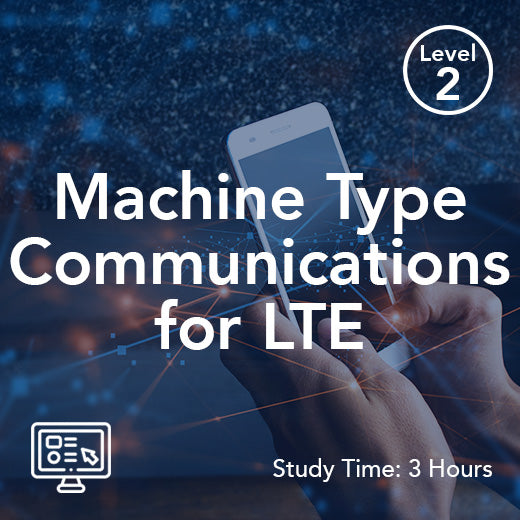How To Secure Kubernetes Clusters
- , by Stephanie Burrell
- 2 min reading time
Kubernetes has become the de facto standard for container orchestration, enabling organizations to deploy, scale, and manage containerized applications with ease. However, as with any technology, security should be a top priority when it comes to managing Kubernetes clusters. In this article, we will discuss some best practices for securing Kubernetes clusters.
1. Use RBAC (Role-Based Access Control): Kubernetes provides Role-Based Access Control (RBAC) to control access to resources within a cluster. By defining roles and assigning them to users or service accounts, you can limit access to sensitive resources and prevent unauthorized access.
2. Enable network policies: Kubernetes allows you to define network policies to control the flow of traffic between pods within a cluster. By implementing network policies, you can restrict communication between pods and prevent unauthorized access to sensitive data.
3. Use Pod Security Policies: Pod Security Policies allow you to define security policies that pods must adhere to before they can be deployed within a cluster. By enforcing security policies such as running containers as non-root users and limiting the use of privileged containers, you can reduce the risk of security vulnerabilities.
4. Enable audit logging: Kubernetes provides audit logging capabilities that allow you to monitor and track all actions taken within a cluster. By enabling audit logging, you can track changes made to resources, monitor access to sensitive data, and detect potential security incidents.
5. Regularly update Kubernetes components: Like any software, Kubernetes is constantly evolving, with new features and security updates being released regularly. It is important to regularly update Kubernetes components, including the API server, controller manager, and scheduler, to ensure that your cluster is protected against the latest security vulnerabilities.
6. Use container runtime security tools: In addition to securing the Kubernetes cluster itself, it is important to secure the containers running within the cluster. By using container runtime security tools such as Docker Bench Security and Clair, you can scan containers for vulnerabilities, enforce security best practices, and ensure that only trusted images are deployed within the cluster.
7. Monitor and respond to security incidents: Despite your best efforts to secure your Kubernetes cluster, security incidents can still occur. It is important to monitor the cluster for suspicious activity, such as unauthorized access attempts or unusual network traffic, and respond promptly to any security incidents that are detected.
In conclusion, securing Kubernetes clusters requires a multi-faceted approach that includes implementing access controls, defining network policies, enforcing security best practices, and monitoring for security incidents. By following these best practices, you can help protect your Kubernetes cluster against security threats and ensure the integrity of your containerized applications.
1. Use RBAC (Role-Based Access Control): Kubernetes provides Role-Based Access Control (RBAC) to control access to resources within a cluster. By defining roles and assigning them to users or service accounts, you can limit access to sensitive resources and prevent unauthorized access.
2. Enable network policies: Kubernetes allows you to define network policies to control the flow of traffic between pods within a cluster. By implementing network policies, you can restrict communication between pods and prevent unauthorized access to sensitive data.
3. Use Pod Security Policies: Pod Security Policies allow you to define security policies that pods must adhere to before they can be deployed within a cluster. By enforcing security policies such as running containers as non-root users and limiting the use of privileged containers, you can reduce the risk of security vulnerabilities.
4. Enable audit logging: Kubernetes provides audit logging capabilities that allow you to monitor and track all actions taken within a cluster. By enabling audit logging, you can track changes made to resources, monitor access to sensitive data, and detect potential security incidents.
5. Regularly update Kubernetes components: Like any software, Kubernetes is constantly evolving, with new features and security updates being released regularly. It is important to regularly update Kubernetes components, including the API server, controller manager, and scheduler, to ensure that your cluster is protected against the latest security vulnerabilities.
6. Use container runtime security tools: In addition to securing the Kubernetes cluster itself, it is important to secure the containers running within the cluster. By using container runtime security tools such as Docker Bench Security and Clair, you can scan containers for vulnerabilities, enforce security best practices, and ensure that only trusted images are deployed within the cluster.
7. Monitor and respond to security incidents: Despite your best efforts to secure your Kubernetes cluster, security incidents can still occur. It is important to monitor the cluster for suspicious activity, such as unauthorized access attempts or unusual network traffic, and respond promptly to any security incidents that are detected.
In conclusion, securing Kubernetes clusters requires a multi-faceted approach that includes implementing access controls, defining network policies, enforcing security best practices, and monitoring for security incidents. By following these best practices, you can help protect your Kubernetes cluster against security threats and ensure the integrity of your containerized applications.