Evaluating and Optimising the Business Models
We also have Evaluating and Optimising the Business Models (On-Demand).
1 Days / 2 Live Online Sessions (0900-1230) / Technical Level: Business & Strategy
Course Code LB02
Course Summary
Business models define a mix of activities required within a business to support a specific strategy. Collectively, one or more business models, aligned to a well-thought-out strategy, will deliver the competitive advantage needed to compete successfully in the market, and against any relevant competition. Business models are often complex, with multiple models running in parallel, and often in competition with each other within the business (in addition to the external competition).
In this programme, we deconstruct the business model in order to fully understand its component parts before looking at how those parts can be optimally configured / reconfigured in order to maximise value creation and competitive advantage. We use examples, exercises and case studies to build a solid foundation that can be used within your own organisation to help drive success.
Who Would Benefit?
These programmes deliver comprehensive training for employees at all levels within the organisation. They would benefit employees, mid-senior managers, directors, specialists, consultants and identified talent.
Prerequisites
None
Topics Covered Include
Definitions and Components of a Business Model
- Business Model(s) – In the Bigger Picture
- Relationship - Strategy, Business Models and Operations
- Business Model Definition
- Understanding Value Extraction
- Developing The “Fit” of Activities – Examples
- Partnerships and the Business Model
- Customer Segments and Value Propositions
Business Models – Options, Assessment and Development
- Understanding Value
- Business Model Disruption
- Business Model Adaptation
- Defining New Business Models
- Successful Examples for Redefined Business Models
- Business Models – The [Many] Options Explored
This course appears in the following collections
- Choosing a selection results in a full page refresh.
- Press the space key then arrow keys to make a selection.
- Use left/right arrows to navigate the slideshow or swipe left/right if using a mobile device