LTE End-to-End Signalling (On-Demand)
Duration: 22 Hours / Technical Level: Level 3
Course Code: LT1301
Course Summary
This course is designed to provide an end-to-end view of the whole set of signalling messages that support some of the most fundamental LTE network operations, such as: initial attach, PDN Connectivity, EPS Bearer setup, bearer resource allocation, handover and detach. Each procedure is presented in terms of the progression of signalling messages exchanged and each message is explored in detail. The course provides details of messages belonging to the following signalling protocols: RRC, NAS, S1AP, X2AP, GTPv2-C and also the Diameter S6a, S13 and Gx applications.
This self-paced on-demand distance learning course features illustrated course books, videos, tests and full tutor support.
Who would benefit
This course is designed for engineers, managers and other personnel who have a need to acquire a technical overview of the total LTE signalling environment (not just signalling in one part of the network) and also those that require an end-to-end view of the management of fundamental LTE procedures.
Prerequisites
A basic understanding of LTE network architecture, services and protocols, which can be gained from attending the LTE Engineering Overview (LT3600) and LTE Evolved Packet Core Network (LT3604) courses. An understanding of IP would be beneficial.
Topic Areas Include
|
|
On-Demand Online Training Accessible on any device on-demand online training allows you to study at a time and location convenient to you. Each course includes:
|
Included in Wray Castle HubThis course is also available as part of the Wray Castle Hub. An annual subscription delivers unlimited access to this course and over 500 hours of learning material consisting of 30+ Courses, 190+ Learning Modules, and 1,000+ Videos. Annual Subscription: £1400 (Most cost-effective option) |
This course appears in the following collections
- Choosing a selection results in a full page refresh.
- Press the space key then arrow keys to make a selection.
- Use left/right arrows to navigate the slideshow or swipe left/right if using a mobile device