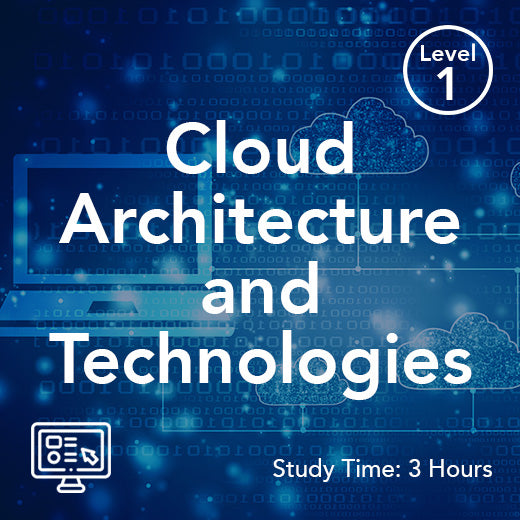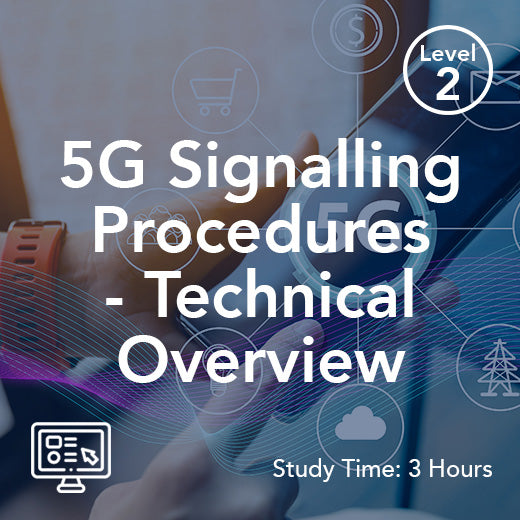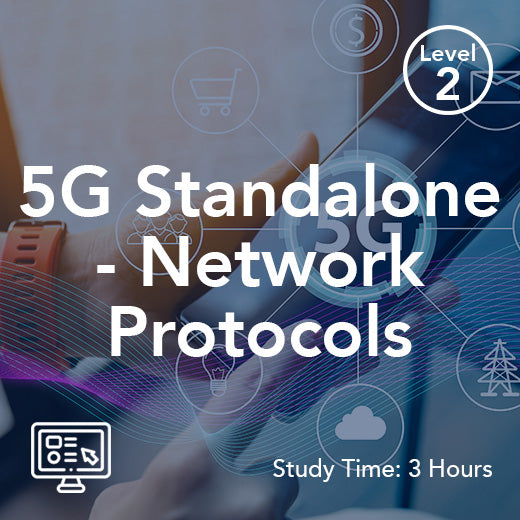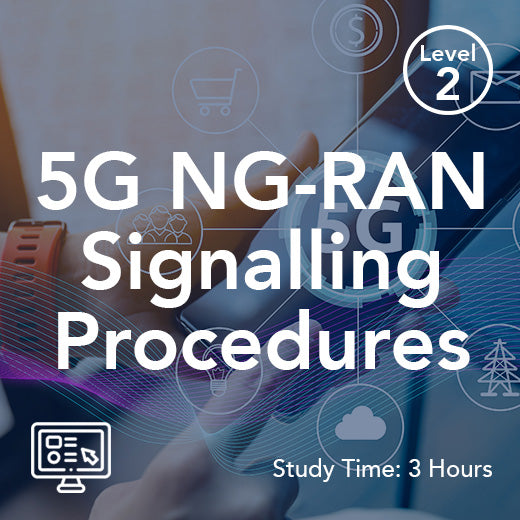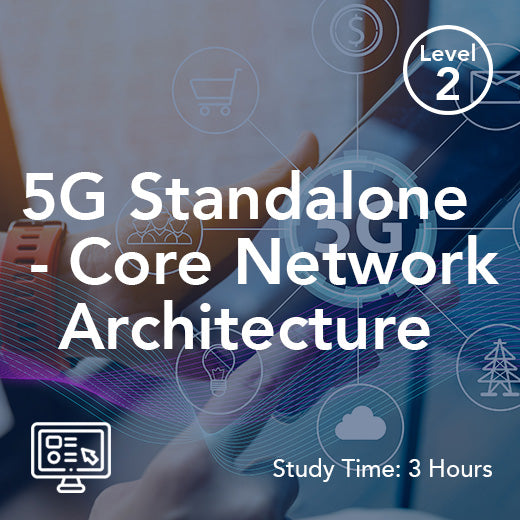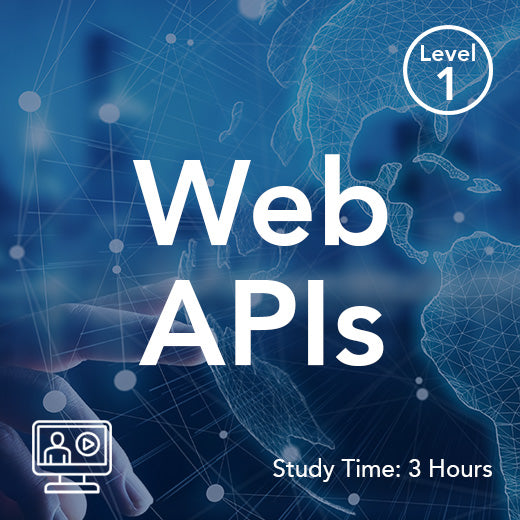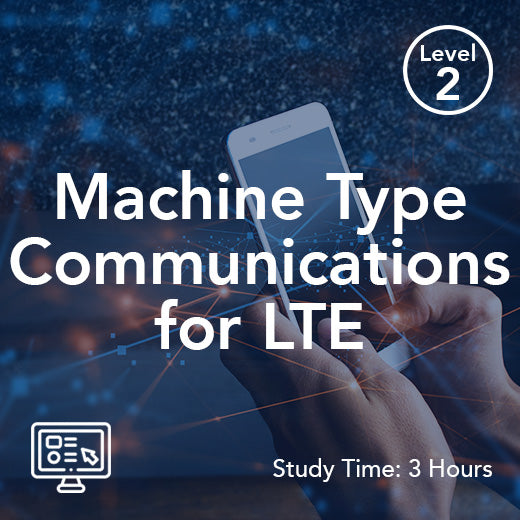How to create a secure backup strategy
- , by Paul Waite
- 2 min reading time
Creating a secure backup strategy is essential in today's digital age, where data loss can have severe consequences for individuals and businesses alike. Whether it's due to hardware failure, cyber attacks, or human error, having a reliable backup plan in place can help protect your valuable information and ensure that you can quickly recover in the event of a data loss incident.
Here are some key steps to consider when creating a secure backup strategy:
1. Identify your critical data: The first step in creating a backup strategy is to identify the data that is most important to you or your organization. This could include financial records, customer information, intellectual property, or any other data that is essential for your operations.
2. Choose the right backup solution: There are several backup solutions available, including external hard drives, cloud storage, and network-attached storage (NAS) devices. Each option has its own advantages and disadvantages, so it's important to choose the one that best suits your needs and budget.
3. Implement a regular backup schedule: Once you have chosen a backup solution, it's crucial to establish a regular backup schedule to ensure that your data is consistently backed up. Depending on your needs, you may choose to back up your data daily, weekly, or monthly.
4. Encrypt your backups: To ensure the security of your data, it's important to encrypt your backups. Encryption helps protect your data from unauthorized access and ensures that only you or authorized users can access it.
5. Store backups in multiple locations: To further enhance the security of your backups, consider storing them in multiple locations. This could include keeping a copy of your backups in a secure offsite location or using a combination of cloud storage and physical backups.
6. Test your backups regularly: It's not enough to simply create backups – you also need to test them regularly to ensure that they are working correctly. This will help you identify any issues with your backup strategy and make any necessary adjustments.
7. Monitor and update your backup strategy: Finally, it's important to regularly monitor and update your backup strategy to ensure that it remains effective and secure. This could include reviewing your backup schedule, checking for any errors in your backups, and making any necessary changes to improve the security of your data.
In conclusion, creating a secure backup strategy is essential for protecting your valuable data and ensuring that you can quickly recover in the event of a data loss incident. By following these key steps, you can create a reliable backup plan that will help safeguard your information and give you peace of mind knowing that your data is secure.
Here are some key steps to consider when creating a secure backup strategy:
1. Identify your critical data: The first step in creating a backup strategy is to identify the data that is most important to you or your organization. This could include financial records, customer information, intellectual property, or any other data that is essential for your operations.
2. Choose the right backup solution: There are several backup solutions available, including external hard drives, cloud storage, and network-attached storage (NAS) devices. Each option has its own advantages and disadvantages, so it's important to choose the one that best suits your needs and budget.
3. Implement a regular backup schedule: Once you have chosen a backup solution, it's crucial to establish a regular backup schedule to ensure that your data is consistently backed up. Depending on your needs, you may choose to back up your data daily, weekly, or monthly.
4. Encrypt your backups: To ensure the security of your data, it's important to encrypt your backups. Encryption helps protect your data from unauthorized access and ensures that only you or authorized users can access it.
5. Store backups in multiple locations: To further enhance the security of your backups, consider storing them in multiple locations. This could include keeping a copy of your backups in a secure offsite location or using a combination of cloud storage and physical backups.
6. Test your backups regularly: It's not enough to simply create backups – you also need to test them regularly to ensure that they are working correctly. This will help you identify any issues with your backup strategy and make any necessary adjustments.
7. Monitor and update your backup strategy: Finally, it's important to regularly monitor and update your backup strategy to ensure that it remains effective and secure. This could include reviewing your backup schedule, checking for any errors in your backups, and making any necessary changes to improve the security of your data.
In conclusion, creating a secure backup strategy is essential for protecting your valuable data and ensuring that you can quickly recover in the event of a data loss incident. By following these key steps, you can create a reliable backup plan that will help safeguard your information and give you peace of mind knowing that your data is secure.