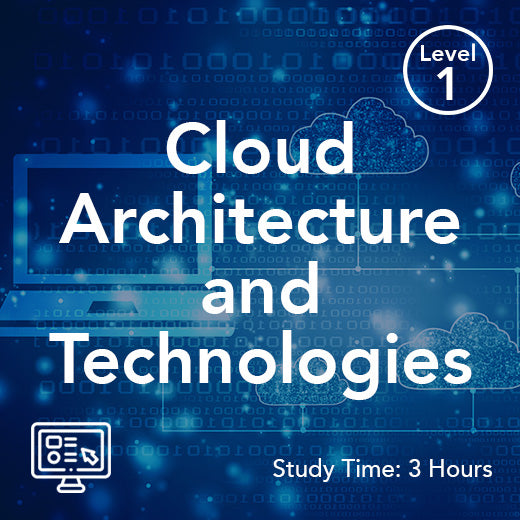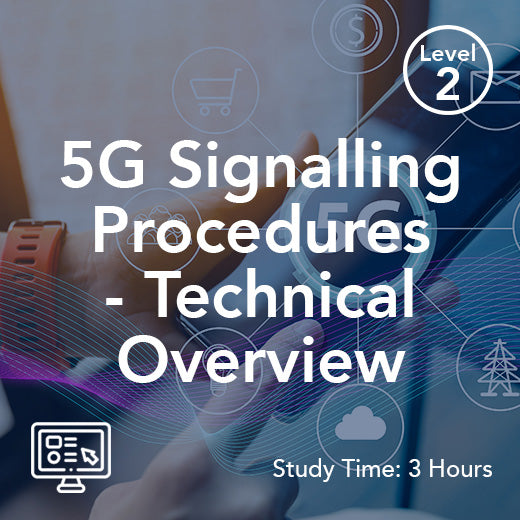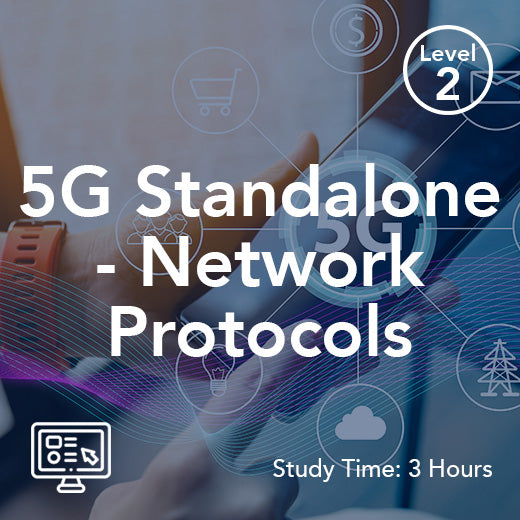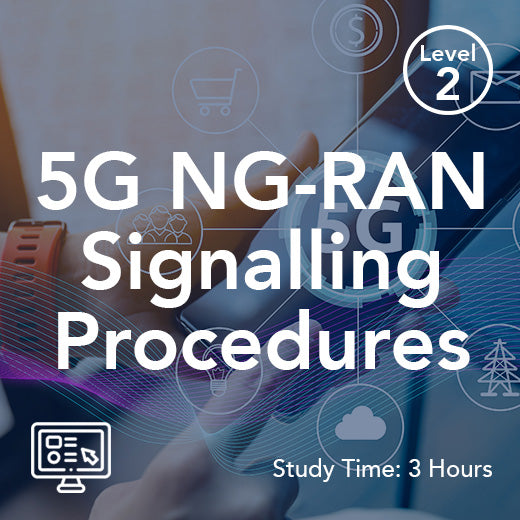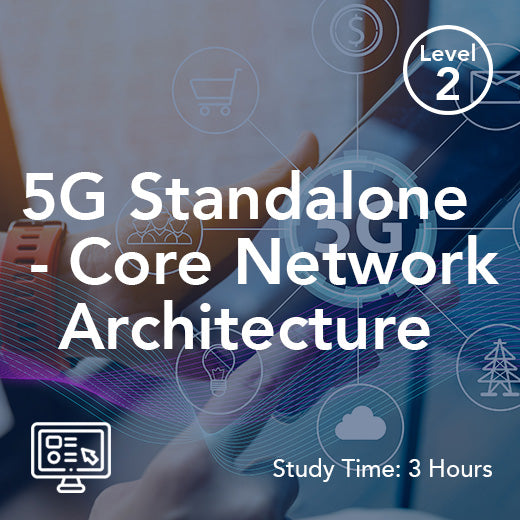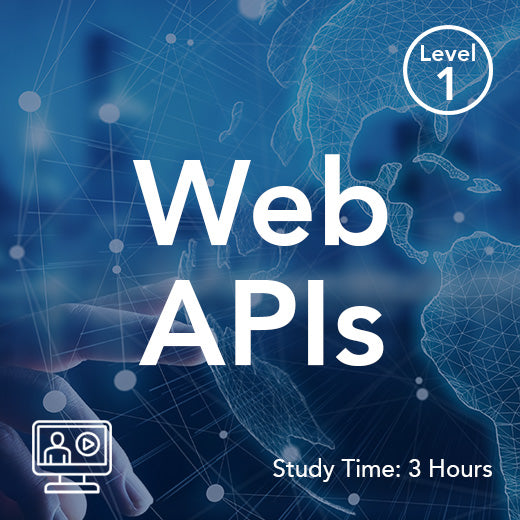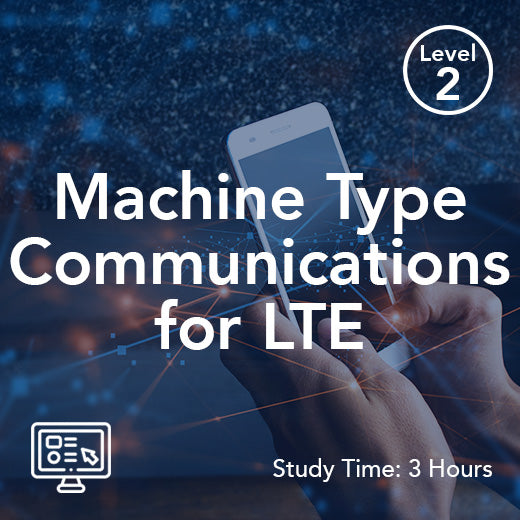How To Secure A Home Network
- , by Stephanie Burrell
- 4 min reading time
Securing a home network is crucial in today's digital age, as more and more devices are connected to the internet. With the rise of smart home devices, online shopping, and remote work, ensuring the security of your home network is essential to protect your personal information and privacy. In this article, we will discuss some key steps you can take to secure your home network and keep your data safe.
1. Change default passwords
One of the first steps you should take to secure your home network is to change the default passwords on your router and any other devices connected to the network. Default passwords are often easy to guess and can leave your network vulnerable to attacks. Choose strong, unique passwords for each device and make sure to update them regularly.
2. Enable encryption
Most routers come with built-in encryption protocols, such as WPA2 or WPA3, that help secure your network from unauthorized access. Make sure to enable encryption on your router and choose a strong passphrase to protect your network. This will help prevent hackers from intercepting your data and gaining access to your network.
3. Update firmware
Keeping your router's firmware up to date is essential for maintaining the security of your home network. Manufacturers often release updates to patch security vulnerabilities and improve performance. Make sure to check for firmware updates regularly and install them as soon as they become available.
4. Enable firewall
A firewall is a network security system that monitors and controls incoming and outgoing network traffic. Most routers come with a built-in firewall that can help protect your network from cyber threats. Make sure to enable the firewall on your router and configure it to block unauthorized access to your network.
5. Disable remote access
Many routers come with a feature that allows you to access your network remotely, which can be convenient but also poses a security risk. Disable remote access on your router to prevent unauthorized users from gaining access to your network. If you need remote access, consider using a VPN for added security.
6. Set up a guest network
If you have guests visiting frequently, consider setting up a separate guest network for them to use. This will help protect your main network from potential security threats and keep your personal data safe. Make sure to enable a password for the guest network and limit the devices that can connect to it.
7. Use strong encryption for Wi-Fi
When setting up your Wi-Fi network, make sure to use strong encryption protocols, such as WPA2 or WPA3, to protect your data from eavesdroppers. Avoid using outdated encryption methods, such as WEP, as they are easily cracked by hackers. Choose a strong passphrase for your Wi-Fi network and avoid using easily guessable passwords.
8. Disable SSID broadcast
SSID broadcast is a feature that allows your router to broadcast its name to nearby devices, making it easier for them to connect to your network. However, this can also make your network more vulnerable to attacks. Disable SSID broadcast on your router to hide your network from potential hackers and add an extra layer of security.
9. Monitor network activity
Keep an eye on the devices connected to your network and monitor their activity regularly. Look out for any suspicious behavior, such as unknown devices connecting to your network or unusual data usage. Consider using network monitoring tools to help you keep track of your network activity and identify any potential security threats.
10. Educate yourself and your family
Lastly, educate yourself and your family members about the importance of network security and how to stay safe online. Teach them about the risks of using unsecured networks, clicking on suspicious links, and sharing personal information online. By raising awareness about cybersecurity, you can help protect your home network and keep your data safe.
In conclusion, securing your home network is essential for protecting your personal information and privacy in today's digital age. By following the steps outlined in this article, you can help safeguard your network from cyber threats and keep your data safe. Remember to stay vigilant and regularly update your security settings to stay one step ahead of potential hackers. By taking proactive measures to secure your home network, you can enjoy a safer and more secure online experience.