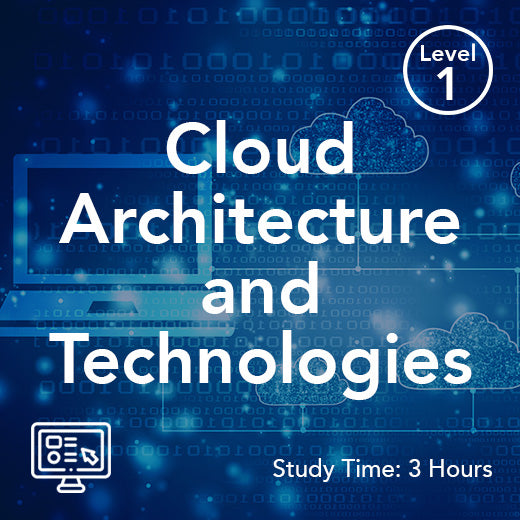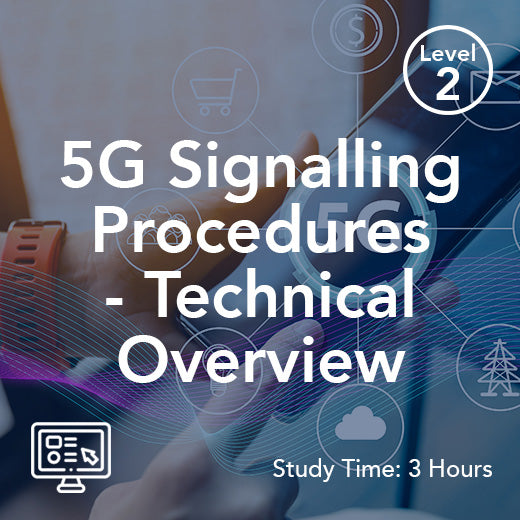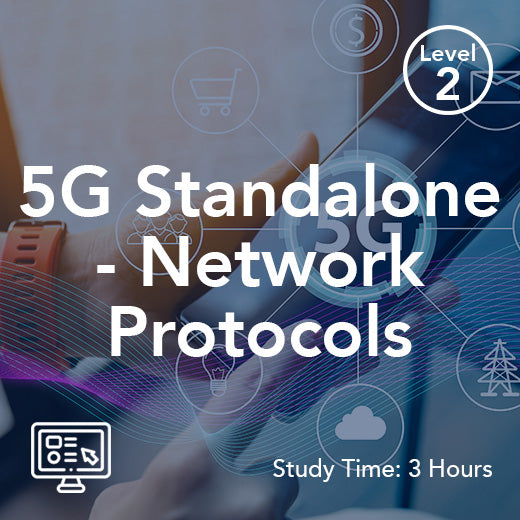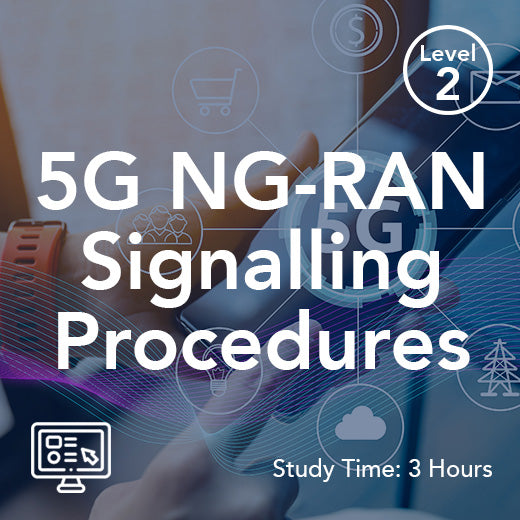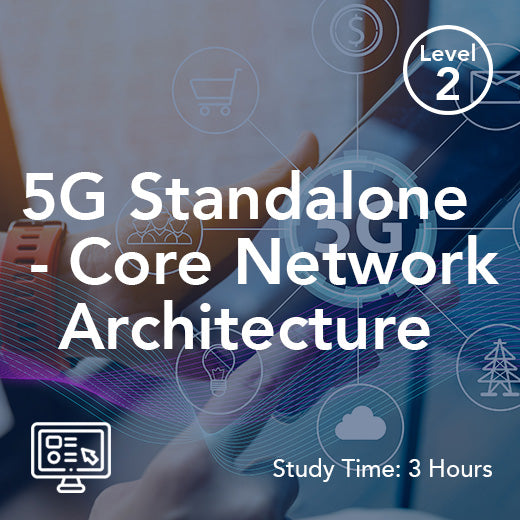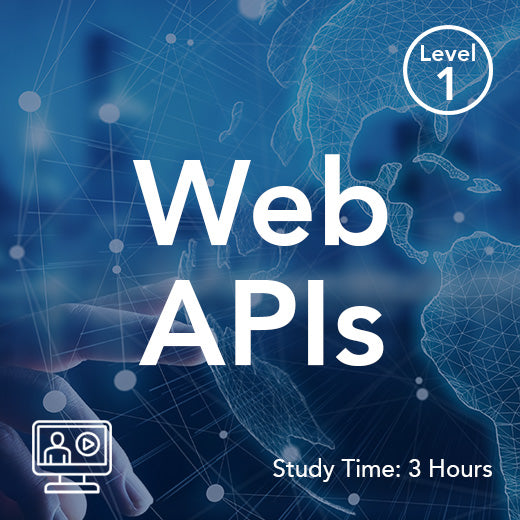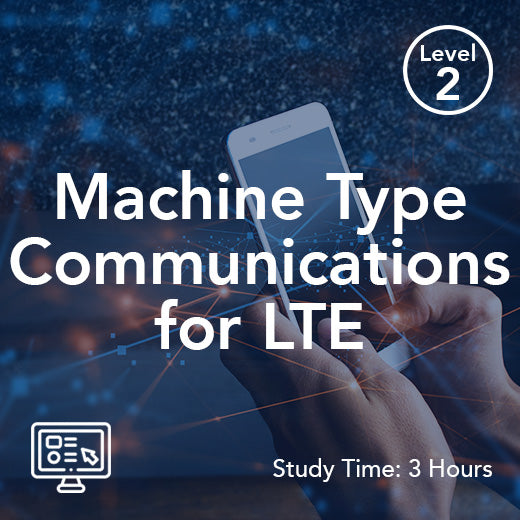How to implement automated patch management
- , by Paul Waite
- 2 min reading time
Patch management is a crucial aspect of cybersecurity, as it involves updating software and systems to protect against known vulnerabilities. However, manually managing patches can be time-consuming and prone to human error. Implementing automated patch management can streamline the process and ensure that systems are consistently up-to-date with the latest security patches. Here are some key steps to effectively implement automated patch management:
1. Assess your current patch management process: Before implementing automated patch management, it is important to assess your current patch management process. Identify any gaps or inefficiencies in your current process, such as manual patching or inconsistent patch deployment.
2. Select a patch management tool: There are various patch management tools available in the market that can automate the patching process. Consider factors such as ease of use, compatibility with your existing systems, and scalability when selecting a patch management tool.
3. Create a patch management policy: Develop a patch management policy that outlines the procedures for patching systems, including the frequency of patching, the prioritization of patches, and the process for testing patches before deployment.
4. Automate patch deployment: Configure the patch management tool to automatically scan for and deploy patches to systems within your organization. Set up schedules for patch deployment to ensure that systems are regularly updated with the latest patches.
5. Monitor patch compliance: Monitor patch compliance to ensure that all systems within your organization are up-to-date with the latest security patches. Use reporting features within the patch management tool to track patching status and identify any systems that are not compliant.
6. Test patches before deployment: Before deploying patches to production systems, it is important to test them in a controlled environment to ensure that they do not cause any conflicts or issues with existing systems. Use a test environment to evaluate the impact of patches before deploying them to production systems.
7. Implement a rollback plan: Despite thorough testing, there may be instances where a patch causes unexpected issues or conflicts with existing systems. Implement a rollback plan to quickly revert systems to their previous state in case of patching failures.
8. Continuously evaluate and improve: Patch management is an ongoing process, and it is important to continuously evaluate and improve your automated patch management strategy. Stay informed about new vulnerabilities and patches, and regularly review and update your patch management policy and procedures.
In conclusion, implementing automated patch management can help organizations streamline the patching process, improve security posture, and reduce the risk of cyber threats. By following these key steps, organizations can effectively implement automated patch management and ensure that their systems are consistently protected against known vulnerabilities.
1. Assess your current patch management process: Before implementing automated patch management, it is important to assess your current patch management process. Identify any gaps or inefficiencies in your current process, such as manual patching or inconsistent patch deployment.
2. Select a patch management tool: There are various patch management tools available in the market that can automate the patching process. Consider factors such as ease of use, compatibility with your existing systems, and scalability when selecting a patch management tool.
3. Create a patch management policy: Develop a patch management policy that outlines the procedures for patching systems, including the frequency of patching, the prioritization of patches, and the process for testing patches before deployment.
4. Automate patch deployment: Configure the patch management tool to automatically scan for and deploy patches to systems within your organization. Set up schedules for patch deployment to ensure that systems are regularly updated with the latest patches.
5. Monitor patch compliance: Monitor patch compliance to ensure that all systems within your organization are up-to-date with the latest security patches. Use reporting features within the patch management tool to track patching status and identify any systems that are not compliant.
6. Test patches before deployment: Before deploying patches to production systems, it is important to test them in a controlled environment to ensure that they do not cause any conflicts or issues with existing systems. Use a test environment to evaluate the impact of patches before deploying them to production systems.
7. Implement a rollback plan: Despite thorough testing, there may be instances where a patch causes unexpected issues or conflicts with existing systems. Implement a rollback plan to quickly revert systems to their previous state in case of patching failures.
8. Continuously evaluate and improve: Patch management is an ongoing process, and it is important to continuously evaluate and improve your automated patch management strategy. Stay informed about new vulnerabilities and patches, and regularly review and update your patch management policy and procedures.
In conclusion, implementing automated patch management can help organizations streamline the patching process, improve security posture, and reduce the risk of cyber threats. By following these key steps, organizations can effectively implement automated patch management and ensure that their systems are consistently protected against known vulnerabilities.