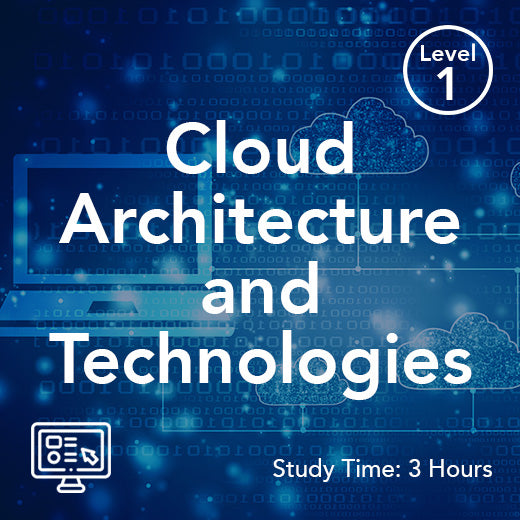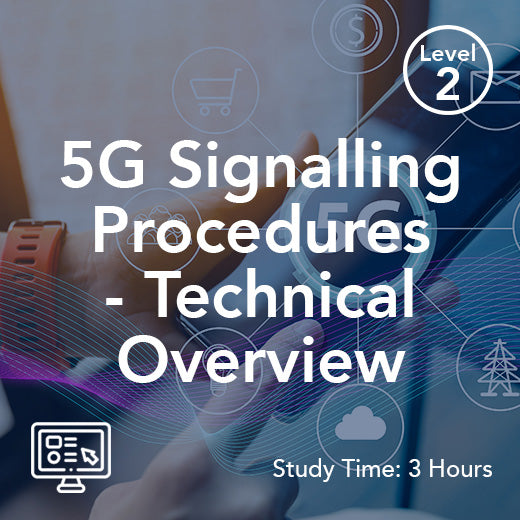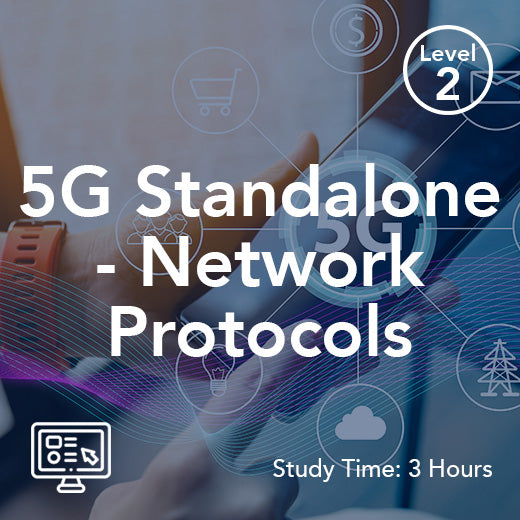How To Set Up A Secure Wi-Fi Network
- , by Stephanie Burrell
- 4 min reading time
Setting up a secure Wi-Fi network is essential in today's digital age, where cyber threats and attacks are becoming increasingly common. A secure Wi-Fi network not only protects your personal information and data, but also ensures that your internet connection is safe from unauthorized access.
There are several steps you can take to set up a secure Wi-Fi network, ranging from choosing a strong password to enabling encryption. In this article, we will explore some of the best practices for securing your Wi-Fi network and keeping your data safe.
1. Change the default SSID and password
When you first set up your Wi-Fi router, it will come with a default SSID (Service Set Identifier) and password. These default settings are often easy for hackers to guess, as they are widely known and can be found online. To improve the security of your network, it is important to change both the SSID and password to something unique and complex.
When choosing a new SSID, avoid using any personal information or easily guessable phrases. Instead, opt for a random combination of letters, numbers, and symbols. For the password, make sure to use a strong password that includes a mix of uppercase and lowercase letters, numbers, and special characters.
2. Enable encryption
Encryption is a crucial feature that helps protect your data as it travels between your devices and the Wi-Fi router. There are several types of encryption protocols available, with WPA2 being the most secure option currently available. Make sure to enable WPA2 encryption on your Wi-Fi network to prevent unauthorized access and eavesdropping.
To enable WPA2 encryption, log in to your router's settings page and navigate to the security settings. Look for the encryption options and select WPA2 from the dropdown menu. You may also be prompted to enter a passphrase, which will be used to authenticate devices connecting to the network.
3. Disable WPS
Wi-Fi Protected Setup (WPS) is a feature that allows users to easily connect devices to a Wi-Fi network by pressing a button on the router. While this feature may be convenient, it is also a security risk, as it can be exploited by hackers to gain access to your network. To prevent this, it is recommended to disable WPS on your router.
To disable WPS, log in to your router's settings page and navigate to the WPS settings. Look for an option to disable WPS and save the changes. This will prevent unauthorized devices from connecting to your network using the WPS feature.
4. Update your router firmware
Router manufacturers regularly release firmware updates to fix security vulnerabilities and improve performance. It is important to keep your router's firmware up to date to ensure that it is protected against the latest threats. Check for firmware updates regularly and install them as soon as they become available.
To update your router's firmware, log in to the router's settings page and look for the firmware update option. Follow the on-screen instructions to download and install the latest firmware version. It is also a good idea to enable automatic updates if your router supports this feature, so that you always have the latest security patches installed.
5. Enable MAC address filtering
MAC address filtering is a security feature that allows you to control which devices can connect to your Wi-Fi network. Each device has a unique MAC address, which can be used to create a whitelist of approved devices. By enabling MAC address filtering, you can prevent unauthorized devices from accessing your network, even if they have the correct SSID and password.
To enable MAC address filtering, log in to your router's settings page and navigate to the MAC filtering options. Look for an option to enable MAC address filtering and add the MAC addresses of your devices to the whitelist. This will ensure that only approved devices can connect to your network.
In conclusion, setting up a secure Wi-Fi network is essential to protect your personal information and data from cyber threats. By following these best practices, such as changing the default SSID and password, enabling encryption, disabling WPS, updating router firmware, and enabling MAC address filtering, you can create a secure Wi-Fi network that keeps your data safe and secure. Remember to regularly review and update your security settings to stay one step ahead of potential threats.